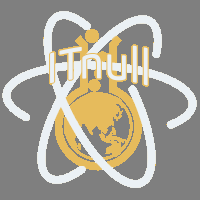Приложение
Как установить приложение на iOS
Смотрите видео ниже, чтобы узнать, как установить наш сайт в качестве веб-приложения на домашнем экране.
Примечание: Эта возможность может быть недоступна в некоторых браузерах.
-
Не создавайте несколько учетных записей, вы будете заблокированы! Для получения дополнительной информации о правилах, ограничениях и многом другом посетите страницу «Помощь».
Нашли неработающую ссылку? Используйте кнопку «Жалоба»!
Вы используете устаревший браузер. Этот и другие сайты могут отображаться в нём некорректно.
Вам необходимо обновить браузер или попробовать использовать другой.
Вам необходимо обновить браузер или попробовать использовать другой.
Компонент DPCalendar Pro v10.5.1
Компонент обеспечивающий использование полнофункционального календаря с внушительными возможностями
10.5.1
10.5.0
- [#11780] Show first and last name separated for tickets in booking view
- [#11788] Unable to tag events after Joomla update to 5.4
- [#11777] Plugin which integrates articles as events into DPCalendar
- [#11748] Export event id and booking id in CSV
- [#11750] Make database sync work without J6 compat plugin
- [#11779] User "name" field is filling the booking first and last name field swapped
- [#11739] Event redirect after save is not working when artcile is set in a different front end language
- [#11743] Save as copy doesn't regenerate the uid on front end
- [#11757] Eventbrite Plugin Install Error
- [#11759] Warning: No asset found for com_dpcalendar.extcalendar.sq.16
- [#11761] curl_close deprecation on PHP 8.5.0 RC2
Реакции:
- [#11715] Add title attribute to subscribe links
- [#11717] Support adding events in YOOtheme calendar element
- [#11698] RSForm plugin does not block multiday events
- [#11699] Detail view for unpublished locations are publicly accessibile
- [#11701] Using Joomla 5.4 alpha -DB error
- [#11708] Scrolling in timeline jumps to the next month
- [#11706] Eventbooking plugin makes the DPCalendar menu items fail
- [#11711] In the map module, selecting events by tag does not work
- [#11713] Prices do not display in YOOtheme
Реакции:
Скачать DPCalendar Pro v10.4.0
Реакции:
- [#11596] Link to event in tickets view
- [#11597] Do not show birtday events in google calendar
- [#11601] Allow now as the first hour when the calendar is loaded
- [#11606] Radius and length type option should be available in calendar menu item
- [#11608] Render label in filter forms for better accessibility
- [#11600] JS error: Joomla.renderMessages is not a function
- [#11604] Map module sets radius always to 20
- [#11610] Dragging an event navigates the view
Реакции:
- [#1542] Swipe to next month
- [#5909] Paypal fee addition
- [#11494] Multiple CSV/Spreadsheet export configurations
- [#11495] Import button for EU VAT rates
- [#11498] Date range filter for bookings list views on the front and back end
- [#11509] Add first name field for bookings and tickets
- [#11533] Tax free custom field support
- [#11525] Stripe show all payment methods on checkout
- [#11516] Move the download id from the options to the update site config
- [#11459] Events/tickets discount missing in invoice
- [#11460] Events are not displayed when earth is dragged 360 degrees
- [#11472] Calendar filter can't be disabled on filter forms
- [#11475] Add state filter on views when edit state permission
- [#11482] Allow to hide the calendars block in hidden filter form fields for the views
- [#11484] Add location ids to API event information
- [#11499] Download receipt in back end list when no invoice is available
- [#11505] Add layout script to modify the export data
- [#11510] Non-explicit QR plugin error
- [#11520] Improve distinctiveness in bookingform ticket list on mobile screens
- [#11529] Show tax rate in invoice and receipt
- [#11535] Show step information in payment view
- [#11512] Mail tickets holder form shows list in a stacked way instead a table
- [#11515] User group discounts are not sown when a value type is set
- [#11425] Show the event form after save when the user doesn't have the edit state permission
- [#11452] Event is saved with the default color, even when cleared from the field
- [#11465] YOOtheme Pro plugin time is not displayed list view
- [#11468] Error when creating event on iCloud
- [#11473] Certificate PDF is not sent when scheduler is execute from webcron
- [#11474] Username and email is not shown in booking form
- [#11479] Menu item options are not applied to the booking form on a second sub menu item
- [#11483] Undefined property warning in inline booking form
- [#11486] RS Events Plugin causes error message in menu
- [#11492] Paid booking mail is not sent when booking is actvated in back end list
- [#11496] Authors filter does not list the correct ones for tax rates
- [#11507] CSV parsing deprecation warning on PHP 8.4
Реакции:
- [#7529] Booking price discount for multiple tickets of one event
- [#11051] Discount for multiple events when booking a series
- [#11071] Replace hide and order options for export with a single repeatable attributes options
- [#11089] Multiple currencies
- [#11122] Include text filter custom fields in menu item filter panel
- [#11132] Rename price and earlybird fields
- [#11168] Load Javascript files as es6 modules
- [#11171] Add an option to define the enabled fields in the bookings and tickets view
- [#11172] Expose filters for bookings and tickets to the front end
- [#945] Search function for calendar
- [#3036] Filter events by tag in calendar and list views
- [#4900] Disable "whole day" row in week view
- [#11074] Add ticket count variable to bookings export
- [#11080] Show a total price when some discounts are applied in the booking form for better UX
- [#11081] Improve tables display on small screens
- [#11082] Show tickets or bookings also for instances of a series
- [#11083] Better button texts in booking form
- [#11177] Expose all event variables to the mustache output
- [#11094] Option to unpublish modules when installing sample data
- [#11096] Make book buttons rounded
- [#11099] Optimize speed with native function calls
- [#11103] Ticket icon for booking button
- [#11110] Event form time/date format options as predefined list
- [#11111] Booking invoice number format options
- [#11129] Delete whole series only when no more instances are left in task
- [#11133] CSS variable for default color
- [#11149] Event page show tickets holder in order of global setting
- [#11123] Caldav plugin not syncing when task manager is triggered by cron
- [#11134] CalDav plugin PHP warnings during console sync
- [#11143] Export bookings error when author user got deleted
- [#11159] Class "DPCalendarHelperRoute" not found
- [#11165] Article redirect save doesn't work in 5.2 anymore
- [#11166] Full Day Standard Yes switch to no time is not adopted after saving
Реакции:
Release notes
- [#11050] Yootheme Pro Element - Show only published events
- [#11090] Calendar custom field is shown as text field
- [#11106] Zoom API version 2.x is deprecated
- [#11118] upport event custom fields in search on J5
- [#11062] Double word in update reset language string
- [#11064] Events table in booking form should contain a head element
- [#11067] Recurring exception dates are not applied when there is a DST shift on timed events
- [#11068] Tables on small screens do overlap with the columns
- [#11077] Not all umlaut characters are displayed correctly in PDF's
- [#11076] List view adds one day to display when month has DST shift
- [#11079] Event urls in tag view are not created with menu items
- [#11104] Registering a new user with community builder throws an error
Installation / Upgrade
To install DPCalendar, you have to download the package and extra extensions you need and upload them through the Joomla installer. After a successful installation, configure the extensions and publish them when needed. More information how to get started with DPCalendar can be found in thedocumentation section.
To upgrade DPCalendar from an earlier version, just install the package or individual extensions with the Joomla installer, DPCalendar will handle the upgrade procedure by itself. Mostly the update information will appear in the back end and can be installed with the Joomla update manager through one click.
Реакции:
Release notes
- [#10180] Eventbrite integration
- [#11021] Support Microsoft personal account calendars without a tenant
- [#10928] Show event hits in back end list
- [#10942] "error 0 chose at least one ticket" if max ticket = 1 and second booking attempt
- [#10955] Missing a conformation when canceling a booking from mail
- [#10965] Assign correct event form menu item with selected calendars
- [#11013] Import tool should not create calendar when there are no events
- [#11015] Yearly events are not imported correctly
- [#11032] Show readmore button when intro text is set
- [#10988] Unformatted payment statement in Invoice
- [#10990] JSON.parse error when user has no access to homepage while editing an event
- [#11019] Mini module show only own events when set in global DPCalendar calendar config
- [#10991] Location error on google calendar events with no location when location filter is set on the menu item
- [#11004] CALDAV user sync dont't work
- [#11011] Timezone switcher doesn't work with Jomsocial
- [#11012] Example file in the CSV plugin contains invalid end dates
- [#11014] Incorrect integer warning during CSV import
- [#11016] Events are duplicated in timeline view, when they have a location with the same id as a calendar
- [#11020] Avatar error in custom layout when user was deleted
- [#11025] Pagination in back end for events list is not working on first click
- [#11028] Calendar shows duplicate entries when a calendar is active and "toggle events" button is clicked
- [#11030] Array error when sending a ticket from back end on free tickets
- [#11031] Event links from calendars back end list doesn't work
- [#11034] Microsoft calendar import crashes with function getId not available error
Реакции:
Joomla 4.4 Joomla 5 PHP 8
Released on: Thursday, 25 July 2024
This is a new version of the DPCalendar Joomla extension. If you are a new user, install the Core or Free (when you don't have a subscription) package and the additional extensions you might need. Please also read the release notes for a complete list of changes in this release.
DPCalendar needs the same requirements as Joomla 4.4 and does run nicely within all the major browsers.
Installation / Upgrade
To install DPCalendar, you have to download the package and extra extensions you need and upload them through the Joomla installer. After a successful installation, configure the extensions and publish them when needed. More information how to get started with DPCalendar can be found in theДля просмотра ссылки Вы должны войти или зарегистрироваться..
To upgrade DPCalendar from an earlier version, just install the package or individual extensions with the Joomla installer, DPCalendar will handle the upgrade procedure by itself. Mostly the update information will appear in the back end and can be installed with the Joomla update manager through one click.
Release notes
- [#10919] Booking status attribute in booking language overrides
- [#10964] Selection Bar only partially working with wrong min time
- [#10894] Progressive caching shows events of the first menu item on all
- [#10906] Booking custom field appears in wrong calendar in the details page
- [#10911] Ical plugin: Event colors not imported
- [#10918] Class "DigitalPeak\Plugin\Privacy\DPCalendar\Extension\DPCalendar" not found
- [#10929] Recurring rule is displayed in English when site is different
- [#10956] Show cache time also for database caching
- [#10961] Yootheme Pro Element - Meta Data unavailable in event data source
- [#10963] Caldav Access to eGroupware results in 404 Errors
- Frontend unpublish not working
Реакции:
Скачать DPCalendar Premium For Joomla v9.0.5 Nulled Free
Released on: Thursday, 13 June 2024 06:44
Release information
This is a new version of the DPCalendar Joomla extension. If you are a new user, install the Core or Free (when you don't have a subscription) package and the additional extensions you might need. Please also read the release notes for a complete list of changes in this release.
DPCalendar needs the same requirements as Joomla 4.4 and does run nicely within all the major browsers.
Release notes
- [#10873] Modal Popup Doesn't work for Custom Upcoming Event Module
- [#10865] Stripe Unrecognized request URL error
- [#10868] List view navigation bar not working when Joomla progressive cache enabled
- [#10870] Field 'element' doesn't have a default value when installing RSform plugin
- [#10878] Emojis are rendered as square in PDF's
- [#10879] First option price in bookings is not calculated
- [#10881] Extensions are not updated after package is installed in the update manager
- [#10885] Creating a location in a submenu throws an error
- [#10889] Webservices should throw an error when an event is created with a none existing calendar
Реакции: