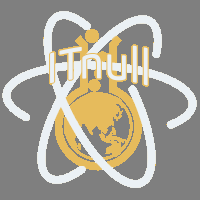Приложение
Как установить приложение на iOS
Смотрите видео ниже, чтобы узнать, как установить наш сайт в качестве веб-приложения на домашнем экране.
Примечание: Эта возможность может быть недоступна в некоторых браузерах.
-
Не создавайте несколько учетных записей, вы будете заблокированы! Для получения дополнительной информации о правилах, ограничениях и многом другом посетите страницу «Помощь».
Нашли неработающую ссылку? Используйте кнопку «Жалоба»!
Вы используете устаревший браузер. Этот и другие сайты могут отображаться в нём некорректно.
Вам необходимо обновить браузер или попробовать использовать другой.
Вам необходимо обновить браузер или попробовать использовать другой.
Компонент Events Booking v5.2.0
Расширение регистрации событий/менеджера событий
Today, I am happy to announce the new version 5.2.0 of Events Booking. This version bring the following improvements to the extension
1. Joomla 6 Compatible
Joomla 6 is planned to be released on 14 October 2025, so in less than one month. This is a new major release, so there are backward incompatible changes and we have to spend time to work on Events Booking to make it compatible with the next Joomla major release. As of right now, we are happy to inform that Events Booking is compatible with Joomla 6 Beta 3 (was released yesterday), so if you want to test/use Events Booking with Joomla 6, it is already compatible
2. Support Batch Process Events, Categories
With batch process for events and categories, you can now batch change Access Level, Registration Access Level for multiple categories, evets at once.
3. Allow Adding Location Directly On Submit Event Form
On submit event form, if the location for your event is not available yet, you can easily adding new location directly from add event screen (on a popup) instead of having to go to a different page to add location and then come back to add event form again
4. Improve Shopping Cart
Added a new config option called Disable Cart Popup to redirect users directly to cart page after adding event to cart (avoid showing events on popup)
5. Various layout improvements
- Show image and description of location on location page
- Added a new option to allow not showing events properties on events list default layout
- And some small bugs fixes, code improvements
Реакции:
Today, I am happy to announce the new version 5.1.0 of Events Booking. This version bring the following improvements to the extension
1. Implemented Modern Dashboard
A new, beautiful, modern dashboard in implemented in this release. It allows you to quickly viewing statistic data (all the time or certain selected duration), access to next upcoming events, latest registrations and revenue chart for last 12 months... Hope you will love it and in case something could be improved, please give us your feedback
2. Implemented some paid plugins
We implemented some useful paid plugins in this release. While it is not needed by most of customers, it could be useful when you need it:
- EB Google Calendar: Allows synchronize events which you added in Events Booking to your own Google Calendar
- EB Google Spreadsheet: This plugin automatically synchronizes registrants of your events to Google Spreadsheets.
- EB E-Invoice: This plugin enables automatic generation of electronic invoices (e-invoices) alongside the standard PDF invoice issued by the Events Booking. This is required by law in some Europe countries by the end of this year, so we developed it to have it ready to use when you need it
You can access to Events Booking, and look at Paid Add-ons tab and see more details information from there if you need to have more information about these plugins
3. Improve Backend Layouts
- Implement search tools (same with Joomla core) to allow show/hide filters on Events/Custom Fields/Registrants Management screens (which has many filters) which make the layout more tidy.
- Allow showing event custom fields directly on General tab (in case you only have few fields) from add/edit event form instead of in a separate tab
4. Added New Scheduled Task
A new scheduled task called Events Booking - Delete Past Events Index is added allow you to delete past events from smart search so that it won't appear on search result
5. Improve Additional Dates Plugin
Allow you to control Cancel Before Date for children events created by additional dates plugin
6. Other small improvements and bugs fixes
- Use Joomla password layout for showing password on registration form (to make it consistent with other forms use password in Joomla, allows show/hide password characters...)
- Allows use different Submit Event Redirect URL (each URL for a language) on multilingual website.
- Handle Reply To email properly when Reply To email is configured inside each event.
- Handle Min Group Number and Max Group Number properly on shopping cart.
- Allow overriding Events Booking - Map plugin output.
Please update your site to this latest version of Events Booking to use these improvements and bugs fixes. Thanks for continue using our products and support our development.
Реакции:
This is a maintenance release. On this version, we focus converting some system plugins in the extensions to Joomla Scheduled Tasks. During the update process, the system will uninstall these converted plugins, and create necessary scheduled tasks automatically to replace these plugins, so you just need to update and do not have to do anything. Expect some performance improvements with these changes
Реакции:
Скачать Events Booking v5.0.5
Реакции:
1. Совместимость с ACYMailing 10
Команда ACYMailing недавно выпустила ACYMailing 10, который является новым основным релизом их расширения. В этой версии они внесли некоторые обратно несовместимые изменения, и это приводит к фатальной ошибке в Events Booking, если вы используете плагин Events Booking - AcyMailing (при добавлении/редактировании события и процессе регистрации). Я обновил плагин для совместимости с этой последней версией ACYMailing, и мне нужно выпустить эту новую версию Events Booking, чтобы убедиться, что все будет работать хорошо, если вы используете плагин и обновитесь до ACYMailing 10.
2. Улучшение настраиваемого поля
- Разрешите более простой выбор большего количества правил проверки клиента для настраиваемого поля, как описано в документацииДля просмотра ссылки Вы должны войти или зарегистрироваться.. Вы можете выбрать несколько новых правил для своего настраиваемого поля с помощью настройки правил проверки.
- Для поля количества показывать доступное количество каждого варианта даже для суперпользователей/администраторов
3. Другие улучшения
- Разрешить контролировать настройку «Сумма депозита» для каждого события вместо глобальной настройки, которая применяется ко всем событиям.
- Поддержка большего количества тегов, таких как [REGISTER_DATE], [TICKET_NUMBER] для отправки сообщений электронной почты членам группы.
4. Исправлены мелкие ошибки
- Исправлена ссылка на событие из мини-календаря, которая не использует URL сведений о событии (если она установлена для события)
- Исправлен тип настраиваемого поля « Число» , позволяет устанавливать Мин, Макс и Шаг в десятичном числе (раньше можно было вводить только целые числа, то есть нельзя было установить шаг, например, 0,01)
Совместимость с ACYMailing 10 для обеспечения корректной работы процесса регистрации является основной причиной этого быстрого выпуска. Пожалуйста, обновите свой сайт до последней версии Events Booking, чтобы использовать эти улучшения и исправления ошибок, особенно если вы используете плагин Events Booking - ACYMailing. Спасибо, что продолжаете использовать наши продукты и поддерживаете нашу разработку.
Реакции:
1. Added Task - Events Booking House Keeping plugin
This plugin allows you to create schedule tasks to clean up Events Booking database and storage like deleting old invoices, tickets, certificates, remove registration records which use online payment methods but did not process payment...
+ Events Booking - Delete Old Invoices: If you enable invoice feature in Events Booking, for each registration, the system will create a PDF invoice and store in on a folder on server. Creating the schedule task for this task will help removing
these old invoices to save server disk space.
+ Events Booking - Delete PDF Tickets: This allows deleting old PDF tickes to save server disk space.
+ Events Booking - Delete PDF Certificates: This allows deleting old PDF certificates to save server disk space.
+ Events Booking - Delete Incomplete Payment Registrations: This allows removing registration records choose to use online payment methods such as PayPal, Stripe.... but did not complete payment (payment is failed, ignore...) after certain number of days
+ Events Booking - Clean Emails Log: This allows deleting email log records which are older than certain number of days.
2. Improve Full Calendar Menu Item Type
- Added Show Filter Bar parameter. If set to Yes, a filter will be displayed above calendar to allow searching, filtering events by category, location. See how it works on the demo site demo.joomdonation.com/eventsbooking/calendar/calendar-modern
3. SEO Improvements
Added Robots setting for category and event.
4. Other Improvements
- Improve User Registration Integration: Added Use Email As Username config option. If set to Yes, users can use email as username when create a new user account through event registration form
- Added Interval parameter to Improve Advanced Events Slider Module to allow control the auto play interval duration of the slider
- Improve Event Details Page: Display Event Custom Fields on event details page of parent event.
- Added config option to allow controlling invoice page format.
- Allow disable sending ICS file for individual event.
- Improve Events Booking - Webhook plugin: Added parameter to allow sending registrant data to external URL even for offline payment registration which are still Pending.
- Show image preview of the uploaded image file on Registrants Management screen
5. Updated Payment Plugins
- Some payment plugins like SaferPay Json, Stripe, Stripe Checkout were being updated to latetst version of their provided library to make sure it is fully compatible with current PHP versions
- Updated Clover Hosted Checkout payment plugin to only pass address data to Clover if address field is collected on registration form
5. Bugs Fixes:
- Fixed voucher not working due to a bug in 5.0.1
- Fixed sponsor not being displayed on slider layout of Sponsor plugin
- Fixed pagination link not working on search result page (due to some changes in Joomla 5.2.0)
Реакции:
1. Improve SQL field type
Allow setting Prompt Text (use as the first option for the field). For example, if you create custom field to display list of users, you can set Prompt Text to Select User to make it more clear for your users.
2. Allow controlling when to show Number Registered Users for your event
Sometime, you only want to show Number Registered User for your event it is greater than certain value (you do not want visitors know that the event has not had anyone or only few users registered for it yet). For that, you can use new added config option called Only Show Number Registered Users If Greater Than Or Equal
3. Improve Events Export/Import
Added free_event_registration_status information to events export/import
4. Allow easier selecting events
If you have too many events, selecting an event from events dropdown (on Registrants Management screen, when you add new Registrant...) could be a challenge. In that case, you can set Enable Select Event From Modal config option to Yes. By doing that, instead of having to find and select an event from a dropdown, you can click on a button to see list of events from modal popup, then search and select the event you want from there.
5. General Code Improvement
As mentioned, we continue the effort of refactoring Events Booking code base to use latest Joomla 1/ Joomla 5 API in this release. That improves code quality of the extension and make sure it will continue working well with future releases of Joomla.
6. Bugs Fixes
Some bugs found, reported by customers and got fixed in this release:
- Coupon Discount is not applied properly when using Shopping Cart
- Only send PDF tickets to group members if it is configured
- Passing correct mime type for ICS file in email
- Fixed selected option is not cleared when clicking on remove icon on some filter dropdowns in the backend
- Allow display plugin outputs properly when multiple events details are being displayed on a single page (using page builder)
- Fixed sending reminder email when 6th reminder is used
Please update your site to this latest version of Events Booking to use these improvements. Thanks for continue using our products and support our development
Реакции:
Events Booking v5.0.0
Реакции:
1. Implement support for images lazy loading
We implement images lazy loading for categories and events (category and upcoming events) menu item types. By telling browsers to only load images when it is loaded, that would speed up page loading when users access to these pages on your site.
2. Compatible with Dard Mode in Joomla 5.1
There were some changes in Dark Mode implementation (which are improvements), so we need to make some changes in Events Booking to have it works better with Dark Mode in Joomla 5.1.
3. Improve Calendar Menu Item Types
Added parameters to allow filter events displayed on calendar base on Speakers, Created By and City.
4. Added Events Booking - Auto Event Data Plugin
This plugin allows you to set Cancel Before Date of event automatically X-days before Event Date if needed. This is useful in case you don't want to enter Cancel Before Date manually for each event.
5. Improve Search Filter
If you configured the menu items to display events from certain location only, the system will only display configured locations instead of all locations in the filter.
6. Bugs Fixes
- Fixed meta data not being rendered on category page even it is already configured in menu item
- Added some code to prevent Admin Tools blocks Ajax Request to recalculate registration fee when there is no suitable menu item found for an URL.
Реакции: