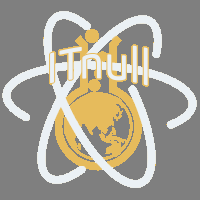Приложение
Как установить приложение на iOS
Смотрите видео ниже, чтобы узнать, как установить наш сайт в качестве веб-приложения на домашнем экране.
Примечание: Эта возможность может быть недоступна в некоторых браузерах.
-
Не создавайте несколько учетных записей, вы будете заблокированы! Для получения дополнительной информации о правилах, ограничениях и многом другом посетите страницу «Помощь».
Нашли неработающую ссылку? Используйте кнопку «Жалоба»!
Вы используете устаревший браузер. Этот и другие сайты могут отображаться в нём некорректно.
Вам необходимо обновить браузер или попробовать использовать другой.
Вам необходимо обновить браузер или попробовать использовать другой.
Компонент JCE Pro Content Editor v2.9.96
Компонент для создание и редактирование статей Joomla!
Fixed
- PRO The File Directory Path field in the Link parameters was not rendering correctly.
- PRO Boolean attributes were incorrectly added when updating an <audio> element.
- PRO Context (component option, eg: com_content) was not passed through correctly for converted Media Fields.
- Ignore www and protocol in Sandbox URL Exlusion values.
- Minor fix for Font Awesome 2.0 javascript error.
- The default "Home" itemid was not being removed from Article and Category links created in the Link dialog.
- Improve validation of Supported Media in Media parameteres and allow for protocol relative urls in Custom URL values
- Filter Startup Content HTML parameter value on saving and remove encoding on display
- Some repeatable parameters, eg: Supported Media Custom URL were not rendered correctly
- Fixed an issue with profile assignment when profiles are assigned to specific components.
- Astroid framework compiled stylesheets were not loaded in the correct order.
- The Preview tab was not showing correct Columns formatting in Joomla 6
- Comma seperated mediatype values in custom fields was not correctly processed resulting in some file types not being displayed in the File Browser.
- Renaming a file when using the Allow Root Access option with Directory Filters would produce an error.
- Resolving restricted folder paths outside of the root path would create invalid path values.
Реакции:
Changed
Fixed
- PRO Removed EXIF data from target thumbnail images when creating thumbnails during upload or using the Create Thumbnail tools. This prevents incorrect image rotation caused by EXIF rotation data.
- PRO The Upload option in the Template Manager parameters is now disabled by default.
- PRO The Create Template option in the Template Manager parameters is now disabled by default.
- PRO Improved Template Manager file and content validation during upload and save operations.
- Added support for overriding the default root folder (e.g. images) via custom filesystem plugins.
- Refactored the System – JCE plugin and removed the Updates tab from the Preferences screen in Joomla 4+.
- The Download / Subscription Key can now only be set via System → Updates → Update Sites in Joomla 4, 5, and 6.
- Removed the Behaviour – Backward Compatibility 6 plugin check on install in Joomla 6.
- The Backward Compatibility 6 plugin in Joomla 6 is no longer required.
- PRO Template List items are now sorted alphabetically.
- PRO Saving a new template in the Template Manager would previously save to an invalid path.
- PRO Opening the Microdata dialog would show an error alert and leave fields disabled.
- PRO Clicking the Reload button on the Size or Date fields in the File Manager dialog could generate invalid values and cause the dialog to jump.
- Some Key / Value pair parameters were being saved with invalid values.
- Plugins now only inherit the parent File Directory Path if they use the same filesystem and Allow Root Access is disabled.
- Certain plugin filesystem parameters (e.g. Allow Root Access) were still applied even when Filesystem was set to Inherit. These are now correctly ignored under inheritance.
- Opening a folder with a name containing a colon ) would incorrectly load the root directory instead of the selected subfolder — this now resolves correctly.
- The File Browser could not be accessed when the current editor profile was assigned to specific components.
- Uploading an image using the Upload button in a JCE Media Field would show an “Upload Failed: The target directory does not exist” error message.
- Setting Allow Paste As HTML to No in the Clipboard Parameters now correctly forces a plain-text paste for all paste operations (Paste dialog, CTRL + V, Drag & Drop).
- Fixed several Joomla 6 compatibility issues.
Реакции:
Changed
Fixed
- Normalized YouTube video URL start parameter to the start=x syntax required for iframe embeds.
- JCE Media Fields now use a custom preview to prevent large files from being loaded if the mime type is invalid or incorrectly reported.
- PRO Saving an image from a field in the Images & Links tab after processing in the Image Editor would produce an error in some instances.
- PRO Restored Tag and Bracket Matching in the Code Editor, which had been disabled in 2.9.91 while fixing PHP syntax highlighting.
- PRO Creating a Popup in the Image Manager Extended and using the Use Associated Thumbnail prompt would create an incorrect path to the thumbnail.
- PRO Improved Image Options layout in the Upload dialog on smaller screen sizes.
- Selecting and inserting a folder item would not show the correct relative folder path in the target field.
- Formatting could not be applied to multiple selected Table cells in the same column.
- onWfFileSystemBeforeGetPathVariables event not passing variables correctly.
- Inserting an image saved from the Image Editor could insert a blank value in the JCE Media Field.
- onWfFileSystemGetRootDir event — now fires for each File Directory Path item, passing the $path and $label variables.
- Deselecting Restricted Directories when the Allow Root Access option is enabled in the File Directory Path would have not effect.
- An empty item in the File Directory Path would default to "images" even if another non-empty item was set.
- Fixed some PHP errors related to Custom Queries and deprecation warnings.
- Restored the title attribute on menu items in the editor toolbar.
- The JCE Media Field would show an error when used in Editor Profiles.
- Some empty elements, such as Font Awesome <i> icons or <span> tags with class/ARIA attributes, were incorrectly removed when saving in the Code Editor or when pasting content into the editor.
- Pasting or inserting block elements (e.g. paragraphs) into an existing paragraph would incorrectly split the paragraph instead of merging them.
- The editor wouldn't load correctly if the Doctype option was set to HTML4
- Corrected child element schema so that elements like <details>, <figure>, etc. accept valid flow content in addition to their specific child elements.
Реакции:
Fixed
- Drag & Drop upload into the editor would produce a Upload Failed: Invalid target directory error.
- It was not possible to insert a selected file or image into a repeatable JCE Media Field.
- Some content layouts would display incorrectly when the Show/Hide Block Elements option was enabled.
- The File Browser would show an error when loading if the Filesystem configuration used Directory Filters.
Реакции:
Added
Changed
- Support for crossorigin, elementtiming, fetchpriority, and referrerpolicy attributes on the <img> element.
Fixed
- Alias values are no longer added to links created by the Link dialog—in content, weblinks, and contacts—by default.
- It was not possible to select non-editable elements.
- Pressing Enter at the end of a non-editable element would move the cursor before the element instead of creating a new line.
- Contrast correction of “Format” and “Styles” list items.
- Update Visual Blocks styling to improve display with some elements.
Реакции:
Added
Fixed
- Added a backward compatability layer for the File Directory Path for upcoming enhancements to be added in JCE Pro 2.9.90
- PRO Bracket Matching was no longer working in the Code Editor.
- PRO Increased the size of the Replacement Values fields in the Template Manager parameters.
- Allow script urls, eg: href="javascript:" if the Allow Scripts option is enabled.
- Pressing Enter when at the end of a link would not exit the link, creating a linebreak inside the link.
- Attempting to Rename a file or folder when using Directory Filters would produce an error.
- Drag & drop of content within the editor in Chromium based browsers would add unnecessary <span> tags.
- Boolean attributes were unnecessarily reordered to appear at the end of the tag.
Реакции:
Fixed
- PRO Inserting an image into the a Column would sometimes insert the image before or after the column.
- Pasting text into the editor using CTRL + SHIFT + V would remove paragraphs the text was pasted into.
- Issues with inserting Font Awesome icons.
- Microdata attributes would be added in duplicate.
- Fixed a jQuery javascript error in the Editor Global Configuration
Реакции:
Added
- PRO Added Custom Classes to Captions.
Fixed
- PRO The Captions dialog would produce an error / become unuseable when opened
- Update Boolean checkbox in Custom Attributes parameter field on initialisation when Name and Value are equal.
- Remove disabled state on input fields when creating a new Custom Attribute option.
- Fix layout of Attributes in the Advanced tab of the Link dialog.
Реакции:
Added
- PRO Added an option on the File Browser parameters to remove the Select button in a JCE Media Field. The button is enabled by default.
- PRO Added an option to set the Line Height for the Code Editor in the Code Editor parameters.
- PRO Added support for Tables and Docusaurus style Admonitions to the PHP Markdown parser, when inserting markdown content using the Template Manager or drag & drop of a markdown file.
Fixed
- PRO Columns would generate an error when the content contained unsupported Bootstrap row classes.
- PRO Fix The Format HTML option was not being applied if set in the Code Editor parameters.
- PRO When creating a new template in the Template Manager, the Code Editor would generate a javascript error the editor area could not be accessed.
- PRO Attempting to edit an existing media item - video, Youtube etc. - using the Media Manager would fail populate the input fields with the correct values.
- Legacy Permitted File Extension values would save incorrectly when the values were updated.
- Width and Height values were not added to the url of images uploaded with the upload button in the JCE Media Field.
- Processing {shortcode} was generating additional paragraphs above and below the Shortcode block.
- Pressing enter when the cursor is at the end of a non-editable object, eg: a Code Sample block, would produce an error and delete the next block element.
- Inserting a Youtube video with the Enhanced Privacy option enabled, ie: using
Для просмотра ссылки Вы должны войти или зарегистрироваться., would wrongly add the sandbox attribute to the iframe, resulting in the video not displaying.
Реакции:
2.9.79
24 July 2024
Fixed
- PRO The Media Field input Upload button would not be shown for custom JCE Media Fields or converted Joomla Media Fields in some instances.
- JCE Core Media Fields in subform fields were not initialized correctly.
- Editor failed to load in PageBuilder CK.
- Backwards compatability fix for Editor Profile changes
- URL values would not be converted to Absolute if the URL Conversion parameter was set to Absolute.
- Script and Style tags did not support data-* attributes
- Setting the Enable Code Blocks option to No would have no effect.
Реакции: