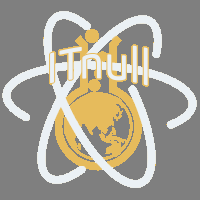- Версии Magento
- 2.X
Equip product pages with the advanced SEO-optimized FAQ section in Magento 2. Transform guests to customers by displaying well-organized info on products and services.
- Create product questions section with WYSIWYG editor
- Manage questions' Product IDs via API
- Let customers and guests ask questions right from product and knowledge base pages
- Avoid displaying duplicate content to boost store SEO
- Optimize store performance with the
Для просмотра ссылки Вы должны войти или зарегистрироваться.
- GDPR compliant and fully optimized for mobile
ADD FAQ SECTION TO PRODUCT PAGES
Equip each product page with a well-organized list of product questions and answers with this extension. Answer questions from your customers or create your own queries to display important information. Group similar questions by categories to simplify navigation and make information easy for perceiving.Increase the amount of user-generated content
Rapidly grow your knowledge base by letting your shoppers get more information related to products and services in the store. Enable them to ask a question and provide them with detailed answers. If a customer is not willing to contact you directly, he can still find the needed info in the knowledge base.Assign questions to particular products
With the Magento 2 FAQ module, each question can be assigned to a particular product or category. Queries from the product pages are automatically assigned to the corresponding product. Both user-generated and manually added questions will help you to lower the volume of support requests.Create FAQ categories
Divide Magento 2 knowledge base into smart categories that will ease navigation and help store visitors find the required information faster. You can display the same questions in categories and on product pages, define their position in the list and edit right from the categories grid. Extra store pages with the content optimized to search queries will definitely improve your domain positions and bring more relevant traffic.Allow guest visitors to add questions
The extension allows both guests and registered customers to add their questions. You can adjust the policy to limit this ability to logged in users only. The detailed information about a question author is available when providing the answer to it.Add social sharing buttons
Equip each question page with the appealing social sharing buttons. Quickly adjust the list of supported social networks to increase your store presence in social media. Get extra visitors from the useful FAQ content shared by your customers.Support for GDPR requirements
This FAQ extension comes with the built-in GDPR requirements support. You can enable and adjust the privacy policy consent regarding the name and email processing when a question is submitted. Hence, customers are notified for which purposes their personal data is used by the FAQ and Product Questions extension.Use tags
Easy site navigation is the key to your successful interaction with customers. Tags will help your clients instantly find the information they are looking for. Time is money – remember the simple truth.Gain customers' trust with ratings
Add customers' rating to each question. Choose between two convenient schemes of casting a vote to clearly show store visitors the popularity and importance of particular topics. Modify the rating of certain customer questions if needed.Adjust FAQ page layout
Provide customers with the well-designed FAQ main page. Utilize the default FAQ CMS page to display a search bar and the essential list of categories with questions.Implement FAQ widgets across your store
Utilize 3 types of widgets to include FAQ elements in various CMS-pages. The module comes with the search bar, categories block, and the 'Back to Product' button widgets.BOOST STORE SEO WITH MAGENTO 2 HELP DESK
The main module focus is the ability to turn the ordinary FAQ section, that is important in itself, into the search engine optimized knowledge base. This might even result in a higher positions and greater visibility of your Magento 2 store in SERP. From short and full answers to breadcrumbs and configurable URLs — the extension provides store admins with a full set of tools to avoid duplicate content and increase store page ranking in search engines.Create SEO-friendly URLs
When you add a new query or answer the existing one, the extension automatically generates a unique URL for it. However, you can always specify your own URL. Each question and category includes meta title and description that can be set and edited from the admin panel.Speak the customers' language
Magento 2 FAQ module helps you to avoid limitations of a product description. In the FAQ section you can utilize all additional synonyms, keywords, long-tail keywords, and other content that is unacceptable in the product description but required for SEO purposes.Short and full answers
Provide store visitors with a short preview and a complete answer to make your Magento 2 knowledge base content respond to different users’ need.Eliminate duplicate content
Duplicate content is one of the most dangerous SEO threats. Luckily, the module will help you to avoid it. With the module, one can easily provide the different answer preview on a product and category pages.Display relevant pages to foreign customers
Now it is available to apply hreflang tags for Google to deliver precise search results in the appropriate language for customers from other countries. Specify the necessary language and country code for particular store views to get higher on a search results page.Utilize breadcrumbs
Implement the FAQ section navigation into your store structure and help search engines browse your site correctly by using breadcrumbs.Win over competitors with rich snippets
Make your store more appealing in search results and achieve higher ranking with rich snippets. Display the knowledge base structure with rich data breadcrumbs and generate accurate rich snippets for attracting new store visitors from Google.Mark up FAQ elements with structured data
To make Google index your FAQ pages correctly, all the data on pages should be structured. With the extension, you can easily push your FAQ product pages, question pages and FAQ categories to the top in Google search results and get extra traffic using just one option.Advanced SEO for questions and categories
Adjust search engine related settings for question and category pages. The 'Noindex' and 'Nofollow' settings help to avoid duplicate content and preserve the link juice.Add FAQ pages to the XML sitemap
All your knowledge base URLs can be easily included into the XML sitemap. Also, you can define the update frequency and priority for the FAQ pages. The extension is fully comatible with the
Для просмотра ссылки Вы должны войти или зарегистрироваться.
module.TRANSFORM GUESTS INTO CUSTOMERS BY PROVIDING THEM
WITH THE MOST RELEVANT INFO
Make your FAQ section highly efficient thanks to analyzing and utilizing the data gained in the FAQ Search Terms Report. See all FAQ search queries, define the most popular ones and update the content to make it maximally relevant to customers’ demands.Подробнее:
Для просмотра ссылки Вы должны войти или зарегистрироваться.