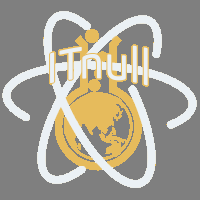- Версии Magento
- 2.X
Optimize images on your Magento 2 store automatically. Image Optimizer Magento 2 extension is an essential solution that compresses images and photos on your store.
According to the
As per Google PageSpeed Insights recommendations, many things should be fixed to make your website faster, such as

Welcome our image optimization extension for Magento 2! Image Optimizer compresses images of JPG, PNG and GIF types automatically. The solution can be used on any web-server and OS, and even on a shared hosting.
Are you using Amazon CDN services? If so, you may be interested in
Подробнее:
- Automatic backup of images
- Decreases filesize of JPG, PNG and GIF images
- Compatible with all officially supported web-servers
- Compatible with CDN
The most trustworthy Magento 2 extension for image optimization
Images bring life to your store and make it eye-catching for customers. They immediately capture visitors’ attention – even before they’ve read a word of a text.According to the
Для просмотра ссылки Вы должны войти или зарегистрироваться.
, two thirds of page size are images. Optimized images have smaller file sizes. The smaller image size is the faster a browser will load a page with this image.As per Google PageSpeed Insights recommendations, many things should be fixed to make your website faster, such as
Для просмотра ссылки Вы должны войти или зарегистрироваться.
. On the other hand, optimization of images gives the most significant increase in the performance.The Solution - Image Optimizer Magento 2 extension
WE MADE YOUR DREAMS COME TRUEWelcome our image optimization extension for Magento 2! Image Optimizer compresses images of JPG, PNG and GIF types automatically. The solution can be used on any web-server and OS, and even on a shared hosting.
Image Optimizer extension features
Optimize JPG, PNG and GIF images
Magento 2 Image Optimizer allows you to compress all image files of JPG, PNG and GIF types. The size of the image files will be dramatically reduced, which will lead to a faster web page loading.Run image optimization by cron or run manually
In most of the cases image optimization by cron is a perfect choice — you don't need to worry about the process — Image Optimizer will periodically search for unoptimized images and add them to the optimization queue. Just install the extension and forget about image optimization forever. Nevetheless, image compression can be run manually by a console command if necessary.Optimize images with custom quality
Lossless image compression
- with no image quality loss. Such optimization can make files 5-25% smaller. This compression is reached by removing excess file information without modifying any image pixel. Lossless image optimization will be a perfect choice for those websites which pay a lot of attention to quality of product photos.Lossy image compression
- select your image quality to reach a better level of image optimization.The larger compression is, the smaller file will be. As a result, outputted files can become about 8 times smaller! We recommend use 85% image compression level which guarantees a significant performance improvement without visible image quality loss.Create a backup of images
It's always wise to have a backup. Image Optimizer Magento 2 extension makes a backup automatically. In addition, you can roll-back any image if necessary.Image compression log
Track image compression progress in the log. The result of each image optimization can be viewed in the data grid in Admin Panel. Moreover, this log comes with filters and sorting so you can quicky find any image.Compatible with CDN
Image Optimization extension for Magento 2 does not work directly with CDN services. However, this extnesion can work with CDN services. The extension optimizes image on a local webserver, and then CDN caches images from this webserver. Thus, you just need to Flush CDN Cache (or upload images to CDN manually if your CDN does not support automatic synchronization).Are you using Amazon CDN services? If so, you may be interested in
Для просмотра ссылки Вы должны войти или зарегистрироваться.
between Magento 2 and Amazon S3 or Amazon Cloudfront services.Can work on shared hosting
Some store owners' hands are tied up by restrictions on shared hosting which not allow installing server applications. We took care of customers with shared hosting - Image Optimizer can work via PotatoCommerce Cloud Service so all images will be optimized on our servers.Подробнее:
Для просмотра ссылки Вы должны войти или зарегистрироваться.