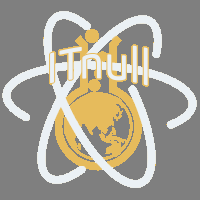Invision Power’s most comprehensive Tag Management system
Radical Tags is a modern tag and prefix management system for IPS 4.6, carrying over the features you know and love from the original Advanced Tags and Prefixes application by Ryan with many new additions and usability improvements.
Features
Radical Tags supports many features out of the box, with many more useful features coming in future releases.
Tag and Prefix customization
Customizable tags and prefixes, supporting both an easy-to-use interactive editor and an advanced HTML based editor.
Supports not only prefixes, but regular tags as well! Make your tag lists stand our with color-coded tags.
Forum / Category settings
Radical Tags allows you to configure settings for tags and prefixes on a per-category basis. These settings include..
Requiring a prefix
Customizing the tag mode (open, closed, or prefix only)
Setting a custom language string for the Prefix input (for example, “Platform” on gaming themed forums)
Customizing lists of allowed or suggested tags
Customizing which prefixes are allowed to be used
Setting a default prefix
Setting the minimum number of tags that must be used
Setting the maximum number of tags that can be used
Aliases
Provide “aliases” that replace commonly used tag synonyms with a single standardized tag of your choosing. For example, on a photography forum, you may have common tags such as “nature photography” that you’d prefer just be saved as “nature” or vice versa. With this feature, you can add an alias that will automatically convert these tags on submission.
Tag management
View a list of your communities most used tags, filterable by any item type (Topics, Gallery Images, Blogs, even other third-party applications!)
Replace tags in just a few clicks
Easily search for and delete unwanted tags
Widgets
Elegant and customizable tag cloud widgets
..and more!
Easily port over your Advanced Tags and Prefixes configuration from the Tools page
Provide a new, sleek, modern look for your communities tags
Radical Tags is a modern tag and prefix management system for IPS 4.6, carrying over the features you know and love from the original Advanced Tags and Prefixes application by Ryan with many new additions and usability improvements.
Features
Radical Tags supports many features out of the box, with many more useful features coming in future releases.
Tag and Prefix customization
Customizable tags and prefixes, supporting both an easy-to-use interactive editor and an advanced HTML based editor.
Supports not only prefixes, but regular tags as well! Make your tag lists stand our with color-coded tags.
Forum / Category settings
Radical Tags allows you to configure settings for tags and prefixes on a per-category basis. These settings include..
Requiring a prefix
Customizing the tag mode (open, closed, or prefix only)
Setting a custom language string for the Prefix input (for example, “Platform” on gaming themed forums)
Customizing lists of allowed or suggested tags
Customizing which prefixes are allowed to be used
Setting a default prefix
Setting the minimum number of tags that must be used
Setting the maximum number of tags that can be used
Aliases
Provide “aliases” that replace commonly used tag synonyms with a single standardized tag of your choosing. For example, on a photography forum, you may have common tags such as “nature photography” that you’d prefer just be saved as “nature” or vice versa. With this feature, you can add an alias that will automatically convert these tags on submission.
Tag management
View a list of your communities most used tags, filterable by any item type (Topics, Gallery Images, Blogs, even other third-party applications!)
Replace tags in just a few clicks
Easily search for and delete unwanted tags
Widgets
Elegant and customizable tag cloud widgets
..and more!
Easily port over your Advanced Tags and Prefixes configuration from the Tools page
Provide a new, sleek, modern look for your communities tags