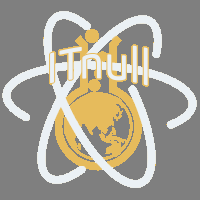Приложение
Как установить приложение на iOS
Смотрите видео ниже, чтобы узнать, как установить наш сайт в качестве веб-приложения на домашнем экране.
Примечание: Эта возможность может быть недоступна в некоторых браузерах.
-
Не создавайте несколько учетных записей, вы будете заблокированы! Для получения дополнительной информации о правилах, ограничениях и многом другом посетите страницу «Помощь».
Нашли неработающую ссылку? Используйте кнопку «Жалоба»!
Вы используете устаревший браузер. Этот и другие сайты могут отображаться в нём некорректно.
Вам необходимо обновить браузер или попробовать использовать другой.
Вам необходимо обновить браузер или попробовать использовать другой.
Шаблон Soledad - Multipurpose, Newspaper, Blog & WooCommerce WP Theme v8.7.0 NULLED
Самая большая тема для блогов/новостей/журналов/бизнеса
- Автор iTnull
- Дата создания
Скачать Soledad v8.7.0 - Multi-Concept Blog/Magazine/News AMP WordPress Theme Nulled Free
Update Soledad Version 8.7.0 – November 04, 2025
Featured Added: 9 new great demos for multiple purpose – please update the plugin Penci Soledad Demo
Improve: Some minor issues.
Реакции:
Скачать Soledad v8.6.9 - Multi-Concept Blog/Magazine/News AMP WordPress Theme Nulled Free
Update Soledad - v8.6.9 – September 17, 2025
- Featured Added: Blog Grid Style 5 for Homepage Customizer & Archive Posts.
- Featured Added: Category Options – Added the ability to select a custom post template/post style within category edit screen.
- Featured Added: Animated Search Placeholder – Added an option to animate the search placeholder text with fade-in/fade-out or other animation effects. Appearance → Customize → Quick Text Translation → Multi Placeholder Search Text
- Featured Added:Penci Shortcode & Performance Plugin
- Option to enable/disable Critical CSS cache and generate Critical CSS directly in the page editor.
- optimized thumbnail sizes: Appearance → Customize → Speed Optimizations → General & Lazyload → Disable all Unnecessary Image Sizes – It only applies to newly uploaded images.
- Updated Critical CSS scanning engine
- Featured Added: Added Penci Collapsible option for each widget, allowing a custom widget height. Users can click the “Read More” button to expand and view full content.
- Featured Added:Penci Video Playlist widget:
- Removed the requirement for a Google API key to display YouTube videos/players.
- Added support for creating playlists/videos from local or direct video links.
- Featured Added: Penci Filter Everything plugin: Added filter option for posts by Authors
- Featured Added: Sticky Social Share Style for single post pages – you can enable it via Appearance → Customize → Single Posts → General → Share Box Position → Sticky of the Post Content.
- Featured Added: Enable Button Effect for General Buttons via Customize > General > Colors > Enable Button Effect
- Improve: WPBakery backend display issues.
- Update: Penci AI: Updated API to support the GPT-5 model
- Fixed: Penci Front-end Submission plugin: fixed WooCommerce duplicate orders
- Improve: Some minor issues.
Реакции:
Скачать Soledad v8.6.0 - Multi-Concept Blog/Magazine/News AMP WordPress Theme Nulled Free
Update Soledad v8.6.0 – December 05, 2024
- Featured Added: Plugin “Penci Filter Everything” – It allows you to filter everything in WordPress and WooCommerce, including products and any post types, by any criteria. It is compatible with WPML, ACF, and other popular plugins, and supports AJAX for seamless functionality. You can check
Для просмотра ссылки Вы должны войти или зарегистрироваться.for more.- Featured Added: Elementor widget: “Penci Custom Carousel” – You can create any carousel with each slide is a Penci Block or Template.
- Featured Added: Elementor widget: “Penci Table of Content” – Use for Single Post Builder or embed it inside a page to create a table of content.
- Featured Added: New 3 styles for Cookies/GDPR Policy via Customize > General > GDPR Policy
- Featured Added: Option to show post subtitle under post title on archive via Customize > Posts Layouts
- Featured Added: Option to show/hide Breadcrumbs on Archive Pages, Single Post Pages, ...etc via Customize > General > General Settings
- Featured Added: Add social media options for Threads + Bluesky by default
- Featured Added: Option to show recipe meta options on archive pages via Customize > Recipe Options > General
- Featured Added: New Ticker Style: Marquee Style
- Featured Added: new features for “Penci Front-end Submission” plugin – Add custom meta field submit with Advanced Custom Fields/Secure Custom Fields
- Featured Added: Option for Woocommerce – For all WooCommerce Pages using Shortcode base instead of Gutenberg Block via Customize > WooCommerce > General > Use standard page content for cart and checkout pages.
- Update: Update WooCommerce Templates
- Update: Update Mobile Detect Library
- Update: Update some plugins to make sure it works fine with the latest version of WordPress
- Fix: Issues with Elementor Newest Version
- Fix: Elementor Post Builder Reading Time
- Improve: Use Ajax Filter for Penci Portfolio Plugin instead of iSotope to improve the performance
- Improve: Some minor issues.
Реакции:
Скачать Soledad v8.5.7 - Multi-Concept Blog/Magazine/News AMP WordPress Theme Nulled Free
v8.5.7 – September 23, 2024
- Featured Added: Penci Finance Plugin – a plugin to help you can display Stock Market & Cryptocurrency data. You can check widgets “Penci Stock Market Data” & “Penci CryptoCurrency Data” from Elementor and Appearance > Widgets to get it.
- Featured Added: Set a Penci Block to display as the Maintenance/Coming Soon Mode via Customize > General > Maintenance Mode.
- Featured Added: Option to always sticky mode for the Table of Contents.
- Featured Added: Option to select different styles for top and bottom social share buttons via Customize > Single Posts > General.
- Featured Added: Copy Link button in the social share area – if you want to show it, you can enable it via Customize > General > Like Posts & Social Sharing > un-check on “Hide Copy Link Button”
- Featured Added: “Penci Visibility Controls” Module for Elementor – Display Elementor elements based on conditions such as user login status, browser, device, language, date/time, etc – You can see this option panel when click on “Avanced” tab for any widget from Elementor.
- Featured Added: Sync penci_date shortcode via JavaScript to display the current user’s real-time date via Customize > General > General Settings > Synchronize user time for the penci_date shortcode and the Date/Time Header Builder element. Solved the date/time doesn’t change when you do using a caching plugin.
- Featured Added: Penci Paywall – Free Mode – Users must log in to view full post content.
- Update: Penci Soledad AMP plugin – support “Web Stories” plugin for AMP version.
- Update: Penci Bookmark & Follow – fix some small issues with PHP 8.3.
- Fix: Some issues with WooCommerce templates.
- Improve: Compatibility with PHP 8.3
- Improve: Some minor issues.
Реакции:
Скачать Soledad v8.5.6 - Multi-Concept Blog/Magazine/News AMP WordPress Theme Nulled Free
Update Soledad v8.5.6 – August 27, 2024
- Fix: Issue with resetting the header style to the default style in the latest update.
Реакции:
Скачать Soledad v8.5.5 - Multi-Concept Blog/Magazine/News AMP WordPress Theme Nulled Free
Update Soledad v8.5.5 – August 26, 2024
- Featured Added: 3 New Lazyload Thumbnail Loading Effects: Fade In, Zoom In & Blur, Blur. You can check the options via Customize > Speed Optimization > General & Lazyload > Lazyload Effects
- Featured Added: Option to delayed load Footer Content to help you reduce the DOM size – You can check the option via Customize > Footer > General > Enable Footer Content Delayed
- Featured Added: Options for Delayed Elements in Single Posts: Customize > Single Posts > General: Delayed Load “Author Box” – “Post Navigation” – “Related Posts” – “Comments” Sections / Delayed Load Sidebar Content on Mobile
- Featured Added: Option to show post excerpts by a maximum number of lines. You can check the options for it via Customize > Posts Layouts
- Improve: Custom Font Upload UI & Upload more font variants under a single name. You can check it via Dashboard > Soledad > Custom Fonts
- Featured Added: Option to Collapse/Expand Main Post Content via Customize > Single Posts > General > Maximum Content Height.
- Featured Added: Option to disable Ads for Specific Pages/Posts. Available on the edit screen of a page/post.
- Featured Added: Built-in Primary Category if you don’t use any plugin support primary category: Apply custom post type templates/settings for all posts inside a category via primary category
- Featured Added: Option to use Penci Block for Mobile Vertical Menu. You can check the option for it via Customize > Logo & Header > Vertical Mobile Navigation > Use Penci Block Content for Vertical Mobile Nav
- Improve & Fix: Some minor issues.
Реакции:
Update Soledad Version 8.5.3 – July 05, 2024
- Featured Added:10 new great demos – to get it please update the plugin “Penci Soledad Demo Importer” after updating the theme:
- Gaming News
- Real Estate News
- Video 2
- Video News
- Beauty World
- Education News 2
- Sport News
- DIY & Craft 2
- Automation News
- Motorcycle News
- Improve: Some minor issues.
Реакции:
Update Soledad Version 8.5.0 – May 06, 2024
- Featured Added: Include a navigation edit button within the Customizer to facilitate easier navigation to edit locations. Check out
Для просмотра ссылки Вы должны войти или зарегистрироваться.for reference.- Featured Added: Provide an option to modify the post’s modified date and freeze the modified date upon editing a post.
- Featured Added: Introduce an option to utilize the img tag instead of a background image for post layouts. This can be accessed via Customize > General > General Settings.
- Featured Added: New option to enable full-width functionality for the Mega Menu Builder.
- Improve: Enhance the loading performance of category mega menus by default, utilizing Ajax loading. Users can disable this feature via Customize > Logo & Header > Category Mega Menu > Use AJAX Loading for Category Mega Menus
- Improve: Enhance the HTML structure of category mega menus to improve SEO.
- Improve: Some minor issues.
Реакции:
Update Soledad Version 8.4.8 – April 01, 2024
- Featured Added: Options to manage all the links on the website. You can select to add rel attribute for all links, select open links in new tab, new window…etc You can check the options for it via Customize > General > Links Manager
- Featured Added: New Weather widget inside Appearance > Widgets. Now, you can easily to add weather to your sidebars.
- Featured Added: Enhance the Weather widget by incorporating several new captivating animations. This will make the Weather widget more engaging and visually appealing.
- Featured Added: Add a new button to the Weather widget. Clicking it will fetch the current weather based on the user’s location.
- Featured Added: Introducing 4 new category mega menu styles! You can now select and experience these new styles by navigating to Appearance > Menus > editing the menu items you’ve set to display category mega menu. You’ll find the option to change the category mega menu style there.
- Featured Added: Introducing two additional positions: Top and Bottom, to display child categories within the category mega menu.
- Improve: We’ve enhanced the logic for retrieving child categories data in the category mega menu. The updated logic is as follows: If the selected menu item displayed as a category mega menu has child menu items, a list of these child menu items will be displayed within the category mega menu. If there are no child menu items, the child categories of that category will be displayed (this was the previous logic).
- Update: Update “Penci Shortcodes & Performance” plugin.
- Improve: Some minor issues.
Реакции: