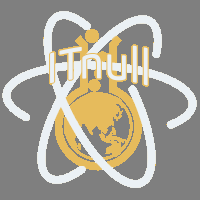Приложение
Как установить приложение на iOS
Смотрите видео ниже, чтобы узнать, как установить наш сайт в качестве веб-приложения на домашнем экране.
Примечание: Эта возможность может быть недоступна в некоторых браузерах.
-
Не создавайте несколько учетных записей, вы будете заблокированы! Для получения дополнительной информации о правилах, ограничениях и многом другом посетите страницу «Помощь».
Нашли неработающую ссылку? Используйте кнопку «Жалоба»!
Вы используете устаревший браузер. Этот и другие сайты могут отображаться в нём некорректно.
Вам необходимо обновить браузер или попробовать использовать другой.
Вам необходимо обновить браузер или попробовать использовать другой.
## [1.8.7.2] - 2024-02-29
### Changed
- "What's New" modal should be displayed based on the major version of the plugin.
- Improved Akismet integration efficiency.
Реакции:
Download WPForms Pro v1.8.6.4 - Drag & Drop WordPress Forms Plugin Nulled Free
[v1.8.6.4] - 2024-01-31
### Fixed
- Term notice was removed under the Stripe Credit Card field when Payment Elements were used.
- An additional spinner appeared when the Setup panel button was clicked again.
- The first year in date dropdown has been set to 1 year ahead.
- Overflow of `img`, `video`, `canvas` and `svg` tags has been set to `clip` by default, as recommended by Google PageSpeed Insights.
Реакции:
Download WPForms Pro v1.8.6.3 - Drag & Drop WordPress Forms Plugin NULLED Free
v1.8.6.3 (2024-01-19)
Fixed: The Name field was not clickable with Classic Markup and Base Styles.
Реакции:
[v1.8.6.1] - 2024-01-10
### Fixed
- A fatal error was thrown in rare cases when running background jobs due to a conflict with some 3rd-party plugins.
- An Error Handler was throwing a TypeError in some rare cases.
Реакции:
[v1.8.6] - 2024-01-09
### Added
- New column selector and column reordering on the Forms Overview and Form Entries page.
- New right-click context menu in the Form Builder.
- Forms can now be imported programmatically.
- New Empty Trash button for table navigation on the Entries Trash view screen.
- New filter `wpforms_pro_admin_entries_export_skip_not_selected_choices` to skip not selected choices in the entries export.
- Payment Checkboxes fields can now be exported as separate columns.
- New minimum price option for the Payment Single Item field that can help protect your forms against card testing by fraudsters.
- Caching to the templates list markup on the Templates page and in the Form Builder for improved performance.
- Customer name can now be configured on the Form Builder > Payments > Stripe screen.
- Dark Mode support for email notifications. Users are now able to customize styling for each appearance theme.
### Changed
- The `intl-tel-input` library has been updated to v18.3.3.
- Improved compatibility with the Apple Pay feature for Stripe payments.
- Updated the design of the Addons page in the admin dashboard.
- Delete All button renamed to Empty Trash on the Entries Trash view screen.
- Improved the look of the View Options menu on the single entry view page.
- Improved compatibility with latest versions of Divi theme.
- Improved compatibility with OceanWP theme.
- Improved compatibility with the Hello Elementor theme.
- Improved styles of various Lite Connect settings.
- Improved behavior of various Email settings on the WPForms Settings page.
- Improved form templates search.
- Significantly improved performance of the Form Builder when opening existing forms.
- Display a link to the manual installation in case automatic addon installation fails.
- Restrict media files to only valid image types for the Header Image field on the Email page, and Image Choices options in the Builder.
- Improved handling of empty choice labels of the Dropdown, Checkboxes, and Multiple Choice fields.
- Improved various messages across the admin area.
- Email templates support for Lite Connect imported entries notification.
- Custom Date Range picker on Export tab can now be cleared.
- State and Country subfields of the Address Fields now have no default value selected on the frontend.
- Styles customizations of email notifications on the WPForms Settings page can now be previewed without saving them.
- Optimized the entry export process to prevent memory issues when exporting many entries for complex forms.
- Stripe library updated to the latest version.
- When WPForms plugin is downgraded, a helpful warning message is now displayed.
- Improved Section Divider field appearance.
- The Authorize.Net logo was updated.
### Fixed
- Star icon misaligned on the single entry view page.
- Lead Forms notice displayed on the Print Preview page if the entry was edited manually.
- Remove empty Page Break field from the last page if previous page button is disabled.
- Pressing Apply with no selected action on the Payments Overview page triggered WordPress' die screen.
- Elementor widget preview is not properly updated after editing the form in the builder popup.
- Rich Text field is rendered incorrectly on Elementor editor preview.
- Plugin prefix added to all action links on the plugins page to prevent collisions with third-party CSS code.
- Stripe Credit Card field styles are not applied in WordPress Site Customizer.
- Dashboard widget displayed incorrect entry counts for users with access restrictions.
- Stripe Elements field had too much spacing around the Submit button with Modern styles applied.
- Sorting forms by last entry worked incorrectly in some cases.
- Trashed forms not removed during the plugin deletion process.
- An empty value from the Dropdown field is saved if the choice with empty label is selected.
- Multiple notices reminding to enter your license key could be displayed at the same time on Addons page.
- Some styles were incorrect for the Form Selector widget in Block Editor, Elementor and Divi.
- Confirmation Page dropdown is not completely visible in some cases on smaller screens.
- PHP warning about undefined country filter key.
- Header Image Size dropdown appeared on the Email Settings page even though there is no image set for the Email Header.
- Scroll to the error message when the form is submitted with an error not working in some cases.
- Some 3rd-party plugins could be included in the translation files check.
- Email notification not rendered correctly if multiple smart tags are used.
- Inconsistent display of the currency value on existing Entry view and print if the currency has been changed.
- PHP deprecation warning logged when the Weekly Summary email is triggered via cron on PHP 8.2.
- Regular Stripe card number field not inheriting colors correctly from the Lead Forms settings.
- The encoded value of the Password field did not work with WPForm's custom User Login Page.
- Date and time format in Entry Export should not contain `at` to be recognized as a cell of date type.
- Exported Address field values contain incorrect values if the form is submitted with empty address data.
- Dropdown preview in the Form Builder not updated correctly.
- Entry Preview field unreadable on some default Block themes.
- Fields and a submit button not aligned properly on single line form layout.
- Checkbox and multiple dropdown values displayed in one line with new email templates.
- List of countries not fully displayed in the phone field when editing an entry.
- Do not display the "Install and Activate" button on the Geolocation and Coupons pages for Lite users if plugin installation is not allowed.
- Read-only Number fields should not display spin buttons.
- Previous button not displayed in certain cases in the Form Builder when the Entry Preview field is added.
- Incorrect error text displayed when uploading a file of an illegal format in the Form Builder.
- Incorrect error messages displayed for the required Payment Total and Stripe Credit Card fields.
- Prevent form pagination if the form is invalid.
- PHP Warning on the Form Entries admin page when non-standard date format is used.
- Date/Time fields in narrow columns displayed incorrectly in the Form Builder and Divi Builder.
- Field validation error icon positioned incorrectly when a form inherited content centering from the theme.
- Email addresses containing special characters are incorrectly validated against allow/deny list.
- Fields with subfields displayed incorrectly on the frontend in latest Safari and other browsers using WebKit.
- Email notifications using Plain Text format has some special characters that are converted into their HTML entities.
- Stripe integration with incomplete configuration generates console errors on the Conversational Forms page.
- JavaScript deprecation notices in the browser's console when the Bar graph style is used on the Payments or Entries Overview pages.
- Richtext field list styles affecting list styles in other instances of TinyMCE editor.
- Stripe subscriptions paid by Link were unable to be renewed.
Реакции:
v1.8.5.4 (2023-12-27)
Changed: The Chart.js library has been updated to v2.9.4
Added: Security fixes.
Fixed: The date format in the Chart tooltip does not consider site settings.
Fixed: Email Summary header image did not honor max width setting.
Fixed: Highlighted integration on Settings > Integrations tab no longer locks other integrations after page reload.
Реакции:
## [1.8.5.4] - 2023-12-27
### Changed
- The `Chart.js` library has been updated to v2.9.4.
### Fixed
- Security fixes.
- The date format in the Chart tooltip does not consider site settings.
- Email Summary header image did not honor max width setting.
- Highlighted integration on Settings > Integrations tab no longer locks other integrations after page reload.
Реакции:
- Fixed: Weekly Summary email used plain text formatting when one of the new email templates was selected on the WPForms Settings > Email page.
- Fixed: There was no way to customize a footer text in email notifications when one of the new email templates was selected.
- Fixed: Email template specified on a per-form/notification basis wasn't respected when the Plain Text template was selected on the WPForms Settings > Email page.
- Fixed: First paragraph's bottom margin was missing in new email notification templates.
- Fixed: Custom date range selection was hidden on the Tools > Export page for entries coming from forms without any payment fields.
Реакции:
### Fixed
- There was a conflict with 3rd-party plugins that use the Stripe PHP library.
Реакции:
## [1.8.4.1] - 2023-10-24
### Fixed
- A fatal error was thrown when using the WP-CLI command with the --context=admin parameter.
- Stripe assets were loaded on every page when the Elementor plugin was activated.
- Resized images in Image Choices were displayed in their original sizes inside Notifications.
Реакции: