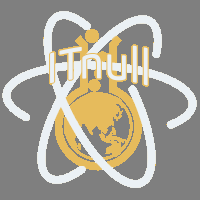Приложение
Как установить приложение на iOS
Смотрите видео ниже, чтобы узнать, как установить наш сайт в качестве веб-приложения на домашнем экране.
Примечание: Эта возможность может быть недоступна в некоторых браузерах.
-
Не создавайте несколько учетных записей, вы будете заблокированы! Для получения дополнительной информации о правилах, ограничениях и многом другом посетите страницу «Помощь».
Нашли неработающую ссылку? Используйте кнопку «Жалоба»!
Вы используете устаревший браузер. Этот и другие сайты могут отображаться в нём некорректно.
Вам необходимо обновить браузер или попробовать использовать другой.
Вам необходимо обновить браузер или попробовать использовать другой.
В поле «Ключ сайта» введите что угодно

Реакции:
Скачать WPML Multilingual CMS v4.8.4 WordPress Plugin Nulled Free
WPML Multilingual CMS 4.8.4 - Released on: October 22, 2025
Fixes
Fixed an issue where WPML setup could be blocked on servers configured with HTTP/2.
Скачать WPML Multilingual CMS v4.8.0 WordPress Plugin Nulled Free
Released on: August 26, 2025
Features
Compatibility
- Renamed Translation Management to Translation Dashboard.
- Integrated site context information for AI translation in the wizard and automatic translation settings.
- Improved credit estimates for content selected for automatic translation from the Translation Dashboard.
- Enhanced the warning when WPML does not meet the minimum requirements.
- Improved the flow when translating content from different sources using the Advanced Translation Editor.
- Simplified Media Translation settings with smart detection for page builders and other content types.
- Prevented media duplication by enabling on-demand duplication during translation.
- Added a new troubleshooting option in WPML → Support → Troubleshooting to clean up old translation data and reduce the size of the *_icl_translate and *_icl_translation_status tables.
- Enhanced the site migration flow to address credit assignment issues.
- Improved frontend accessibility: added support for screen readers and focus management, and enhanced accessibility for forms and labels.
- It is now allowed to have the same term slug in different languages.
Fixes
- Translation jobs now also include the website’s internal links.
- Fixed a fatal error when decoding certain shortcode attributes with PHP 8.
- Fixed an edge case where a translation could be overwritten with the original after changing its status to “Publish”.
- [Gutenberg] Added support to translate overridden pattern fields.
- [Gutenberg] Fixed an issue where the Page List block would display no results when a parent page is assigned.
- [Gutenberg] You can now use the Advanced Translation Editor to translate texts associated with images that are embedded using shortcodes.
- [Elementor] Fixed synchronization of Page Settings → Advanced → Custom CSS in translations that were done using a translation editor.
- [Elementor] Fixed the translation of links in widgets.
- [Elementor] Added support for path notation for repeater fields in the XML configuration file.
- [Elementor] Fixed the translation of links in the Social Icons widget.
- [Elementor] Fixed the builder UI language when editing translations.
- [Essential Addons for Elementor] Added support for translating the pop-up reference conversion in the Team Member widget.
- [Divi] Added a popup that inform users about potential overwriting when editing WPML-translated or WPML-created content using the front-end Divi editor.
- [Divi] Fixed an issue with ID conversion in dynamic links.
- [Uncode WPBakery] Fixed the translation of meta information in the Image widget.
- Fixed an issue with receiving automatic translation jobs when object caching is enabled.
- Fixed an issue with Elementor field_options translation when translated using the Classic Translation Editor.
- Fixed an issue where the language switcher shortcode was disabled after being translated using the Classic Translation Editor.
- Fixed an issue where a page was charged multiple times when using automatic translation.
- Fixed a PHP warning that appeared when the admin language was not set to English.
- Fixed an issue with translation jobs getting stuck in “Waiting for Translation” after automatic translation was triggered.
- Fixed a PHP fatal error on saving translations related to PHP 8.3 when zend.max_allowed_stack_size is reached.
- Fixed an issue where media custom fields were not available for translation.
- Fixed mismatched locales for certain languages in WPML compared to WordPress.
- Fixed incorrect media duplication triggered for non-attachment post types.
Скачать WPML Multilingual CMS v4.7.5 WordPress Plugin Nulled Free
Released on: May 26, 2025
Fixes
Fixed an issue with missing “Alt” text on duplicated media translations
Fixed an issue with displaying languages in custom HTML block widget
Fixed a fatal error caused by media duplication when triggered on disabled languages
Redis Object Cache: Fixed a fatal error when the page list screen had no items.
Fixed an edge case where the original post designed using a page builder would override a translation edited natively.
Elementor: Fixed translating terms for the loop grid query which uses term_taxonomy_id, not term_id.
Elementor: Fixed a fatal error with invalid JSON data.
Elementor: Fixed a fatal error when display conditions were stored in a non-standard format.
Enfold: Fixed a bug with the Code block and manual editor.
Реакции:
Исправлена проблема безопасности, которая могла раскрыть конфиденциальную информацию посредством внедрения шорткода.
Реакции:
Скачать WPML Multilingual CMS v4.7.1 WordPress Plugin Nulled Free
WPML Multilingual CMS 4.7.1
Released on: February 19, 2025
Fixes
- Fixed a fatal error that occurred when installing WPML 4.7 with the older version of String Translation and WooCommerce Multilingual & Multi-currency
- Removed PSR/Log dependency conflicting with a third-party plugin
- Fixed minor usability issues in the Translation Status section on the new Translation Dashboard page
- Fixed a minor user interface styling inconsistency in other parts of the core plugin
- Adjusted the Cookies SameSite key default to “Lax”
- Updated the description on the WordPress General Settings → Site Language page
- Fixed an issue where PDF thumbnails were not removed when deleting the translation
- Added proper Block Editor validation for ClassicPress compatibility
- Fixed a deprecated notice that was logged when using PHP 8.1.23
- Fixed a minor usability issue on the WPML setup notice on the ACF screen
Реакции:
Скачать WPML Multilingual CMS v4.7.0 WordPress Plugin Nulled Free
WPML Multilingual CMS v4.7.0
Released on: February 10, 2025
Features
Compatibility
- New unified Translation Management interface for all content types.
- Added a global filter with a “Select All” option for bulk selection on the Translation Management Dashboard.
- Added individual post type sections with searchable filters to the Translation Management Dashboard.
- Implemented a bulk selection option for each content type in the Translation Management Dashboard.
- Introduced a new Strings section to choose and send strings for translation using different translation methods.
- Restricted Translate Everything Automatically controls to the Translation Management Dashboard.
- Added the option to select a secondary language as the source language for bulk auto-translation.
- Integrated the Translation Basket into the Translation Management Dashboard.
- Added a summary section for selected content in the Translation Management Dashboard.
- Added a setting to include posts with a Draft status in Translate Everything Automatically.
- Improved the UI for translation editor selection settings.
- Enhanced support for viewing page builder content in the Advanced Translation Editor (ATE) in the same order and grouping as in the page builder.
- Enabled the option to choose different translation methods for each language.
- Revamped and unified Theme and plugins localization.
- Moved MO scanning functionality to the revamped Theme and plugins localization.
- Removed the translation mode selection from the setup wizard and Settings page.
- Removed the option to enable Translate Everything Automatically for certain post types only from the Settings page.
- Usability improvements for the Translate Everything Automatically toggle.
- Added support for reviewing the translations of navigation menus.
- Added support for the upcoming Translation Quality feature.
- Added Support for the upcoming Glossary Retranslation feature.
- Enhancements to the workflow in the new Translation Dashboard when using translation services.
- The Widget section on the Translation Dashboard now displays clear widget names.
- Added a browser warning on the Translation Dashboard while translations are being sent and user tries to leave the page.
- Added Formality per language options under WPML > Settings > Automatic translation.
- Added a new button and wizard for adding Translation Services that are not listed by default.
- Added a unified Translation status section.
- Added the possibility to bulk-approve translations for plugins using string packages (e.g. Gravity Forms).
Fixes
- Elementor: Fixed an issue where CTA widget’s description was wrapped in a paragraph tag.
- Elementor: Added support for translating the Image-Box widget.
- Elementor: Added support for translating a dynamic element in a Container popup.
- Elementor: Added support for translating dynamic links inside Lottie widgets.
- Elementor: Added support for translating the Floating Buttons widgets.
- Elementor: Added support for translating the Link-in-bio widgets.
- Divi: Added support for translating the logo.
- Divi: Fixed an issue to make sure backslashes are correctly handled in Divi options.
- Cornerstone: Added support for translating nested items.
- Beaver Builder: Added support for translating sub-items of pricing_columns.
- Avada: fixed an issue to ensure language icons are displayed only when the post type is translatable.
- Fixed a performance issue that appeared when there were thousands of jobs to sync.
- Fixed an issue with the Advanced Translation Editor (ATE) being forced on older translations created with the Classic Translation Editor (CTE), which caused the Advanced Translation Editor to fail on opening.
- Fixed an issue where translated navigation menus did not appear correctly on the front end.
- Resolved a global helpers name collision with value().
- Fixed an issue where links were not detected as internal links, resulting in improper translation of internal URLs.
- Separated language switcher frontend and backend CSS.
- Unified JavaScript dependencies.
- Fixed an issue where Translate Everything Automatically stalled and caused ERR_CONNECTION_REFUSED.
- Resolved loading issues with Language Switcher block CSS on the frontend.
- Improved the handling of invalidated downloaded jobs.
- Fixed an issue where admin strings were not being added to _icl_admin_option_names.
- Added a notice for users when WPML cannot retrieve available languages for auto-translation from the Advanced Translation Editor.
- Fixed browser redirection issues with the “Language name as parameter” URL format.
- Resolved incorrect pending job statuses in the Translation Management Dashboard.
- Disabled THE deactivation of both the flag and language name in the menu language switcher.
- Updated the messages that appear when changing the default language of the site.
- Fixed an issue where saving translations created in the Classic Translation Editor saved them without converting line breaks to HTML.
- Resolved duplicate job batch names when special characters like single quotes were used.
- Improved visibility of “Choose a menu” highlight in the language switcher.
- Fixed an issue where admins were unable to translate to other languages after adding a custom language on the Edit Languages page.
- Updated the “To easily translate Elementor…” message for users of the WPML Blog plan.
- Set the “wp_theme” taxonomy default to “Do Not Translate”.
- Added the Translate Everything Automatically setting to debug info.
- Fixed an issue with translating the dropdown placeholder text.
- Resolved a WordPress database error when automatic translation was disabled for all CPTs.
- Fixed an issue where the page status was not synchronized properly when translated from the page editor.
- Resolved a PHP 8.1.x deprecated warning for rtrim.
- Fixed the PHP Notice: “Trying to access array offset on value of type bool”.
- Fixed the PHP Notice: “Trying to get property ‘status_id’ of non-object”.
- Fixed performance issues when background tasks are running.
- Fixed an issue with “Copy from original language” option not working with Encoded URLs.
- Fixed a minor issue with saving when adding a new language.
- Fixed an issue with posts marked as “Needs update” that were translated using CTE editor when Translate Everything Automatically was activated.
- Fixed issues with the mechanism that fixes links in translations.
- Added backward compatibility for all WordPress versions supported by WPML.
- Added support for WordPress 6.7.
- Fixed caching issues after updating WPML from previous beta version.
- Fixed an issue with the hierarchical post filter on the Translation Dashboard displaying unrelated posts.
- Added lazy loading for parent post filter on the Translation Dashboard.
- Fixed a fatal error that occurred with PHP 8 resulting in corrupted Automatic translation jobs.
- Updated translations for the WPML plugin interface.
Реакции:
Скачать WPML Multilingual CMS v4.6.15 WordPress Plugin Nulled Free
We just released WPML 4.6.15 to address a critical compatibility issue with Elementor 3.26 which is scheduled to be released on December 16th.
If you update Elementor to version 3.26 before updating WPML to 4.6.15, your site will encounter a fatal PHP error and experience severe issues:
This issue occurs for both the free and premium versions of Elementor and is caused by a deprecated class that Elementor is removing from its code.
- Elementor editor crashes – making it impossible to edit pages
- Frontend errors on pages with a language switcher, showing “Critical error on this website.”
How to Keep Your Site Running Smoothly
To ensure smooth operation of your site, follow these steps:
- Update WPML to version 4.6.15 first
- Then, update Elementor to version 3.26
Реакции:
Скачать WPML Multilingual CMS v4.6.14 WordPress Plugin Nulled Free
WPML Multilingual CMS 4.6.14
Released on: November 12, 2024
- Fixed the Languages tab for WordPress 6.7.
- Prevented plugin translations from loading before the WordPress init hook, which causes warnings to display on the front end and backend.
- Rearranged translations that were loaded before the init hook, which were no longer correctly populated after WordPress 6.7, causing some strings in the WPML plugin to display in English.
- Fixed a compatibility issue in WordPress 6.7 where translated taxonomies were not assigned to translated custom post types (CPTs) in the WordPress Editor after updating to WordPress 6.7.
- Divi Builder: Fixed an issue where the GUI was not displaying in the correct language in WordPress 6.7.
- Elementor: Fixed caching issues introduced in Elementor 3.23.
Реакции: