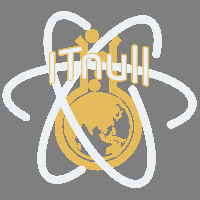Приложение
Как установить приложение на iOS
Смотрите видео ниже, чтобы узнать, как установить наш сайт в качестве веб-приложения на домашнем экране.
Примечание: Эта возможность может быть недоступна в некоторых браузерах.
-
Не создавайте несколько учетных записей, вы будете заблокированы! Для получения дополнительной информации о правилах, ограничениях и многом другом посетите страницу «Помощь».
Нашли неработающую ссылку? Используйте кнопку «Жалоба»!
- Ресурсы
- Скрипты
- CMS (Системы управления сайтами)
- WordPress
- WordPress плагины
- Конструкторы страниц Page Builders
Вы используете устаревший браузер. Этот и другие сайты могут отображаться в нём некорректно.
Вам необходимо обновить браузер или попробовать использовать другой.
Вам необходимо обновить браузер или попробовать использовать другой.
Плагин Divi Builder - визуальный конструктор сайтов v4.26
визуальный конструктор сайтов
- Автор iTnull
- Дата создания
version 4.26 ( updated 07-02-2024 )
- Updated core to the latest version.
Реакции:
version 4.25.1 ( updated 05-07-2024 )
- Security Update: Fixed a stored XSS vulnerability that could allow users with the Contributor role or above to execute unfiltered HTML via the Divi Countdown module using encoded HTML saved in the WordPress post editor.
- Security Update: Fixed a stored XSS vulnerability that could allow users with the Contributor role or above to execute unfiltered HTML via the Divi Responsive Content script using encoded HTML saved in the WordPress post editor.
- Updated Divi AI page creation card styles to avoid confusion with the Use Existing Page card that shard a similar style.
Реакции:
version 4.24.1 ( updated 02-14-2024 )
- Fixed a PHP deprecation notice in the Blog module.
- Added integration with AI for retrieving and updating the post settings title, excerpt, and featured image.
- Fixed an issue where the custom CSS tabs were being rendered when there was only one field for custom css.
- Fixed PHP 7.2 compatibility issue with the SplitLibrary.php file.
- Fixed a PHP fatal error that occurred in very rare cases where the mb_convert_encoding() PHP function was not available.
- Fixed an issue where replying to a comment did not work when the Dynamic CSS was disabled.
- Fixed the issue where clicking the favorite icon in the Theme Builder modal would exit the library.
- Fixed a small typo on the Support Center page.
Реакции:
version 4.24 ( updated 01-18-2024 )
- Introduced the Divi AI Image Editor
Реакции:
version 4.23 ( updated 10-19-2023 )
- Introduced Divi Code AI, a personal coding assistant for Divi.
Реакции:
version 4.22.2 ( updated 09-20-2023 )
- Changed Twitter Icon and Twitter references to X.
- Fixed Heading module various style options not applying correctly.
- Improved the reference image retrieval method to allow better support for external images.
- Improved AI Menu positioning in some cases.
- Fixed issue where Background Images added on Columns do not fetch Reference Image automatically.
- Fixed AI quick action submenu position in Wireframe mode.
- Fixed new child item does not have the Divi AI button in module settings.
- Fixed issue where reset button in background image field were not resetting the preview .
- Fixed issue where quick action menu was showing even when input field has default value.
- Added filters for non-supported upload fields to support AI.
- Added filters for third-party modules to enable/disable AI buttons on fields.
- Fixed issue where images were not generated for hover and responsive options.
- Improved ET product update requests to avoid issues that occurred during rate limiting.
- Fixed an issue with translations that caused PHP errors/warnings in some languages.
Реакции:
version 4.22.1 ( updated 08-18-2023 )
- Added Option To Disable Divi AI In The Role Editor.
- Automatically convert and compress images generated by Divi AI to prevent large PNG images.
- Fixed Generate 4 more AI images action that wasn't working in some cases.
- Added AI button to toggle module.
- Fixed a PHP fatal error that occurred due to a compatibility issue with WPML's Automatic Translation and the Woo Product Stock module.
- Added permission check on Divi AI script load.
- Added a new "Writable et-cache Directory" setting for the system diagnostic report in Support Center.
Реакции:
version 4.21.2 ( updated 07-31-2023 )
- Fixed a bug where export did not work correctly in the Backend Builder when the Post Content was used in the Theme Builder layout.
- Fixed a bug that caused the Contact Form module field option "Allowed Symbols" to not work correctly in Chrome.
- Fixed broken color picker in builder after upgrading to WordPress 6.3.
- Fixed JavaScriot Uncaught ReferenceError: pagenow is not defined in Portability.
- Removed unwanted Export To Divi Cloud button from the Theme Options export modal.
- Fix video embed deprecated file notice.
* core/admin/css/core.css
* core/admin/js/portability.js
* core/components/PageResource.php
* core/components/Portability.php
* core/functions.php
* includes/builder/class-et-builder-element.php
* includes/builder/frontend-builder/bundle.js
* includes/builder/module/ContactFormItem.php
* includes/template-tags.php
Реакции:
version 4.21 ( updated 04-21-2023 )
- Add local and Divi Cloud libraries for Theme Options
* cloud/i18n/library.php
* common/admin.php
* common/i18n/library.php
* common/init.php
* common/lib/local-library.js
* common/library.php
* core/admin/css/support-center.css
* core/admin/images/blurb-vip.jpg
* core/code-snippets/api.php
* core/code-snippets/code-snippets-app.php
* core/code-snippets/code-snippets-library-local/CodeSnippetsLibraryLocal.php
* core/code-snippets/code-snippets-library.php
* core/components/PageResource.php
* core/components/Portability.php
* core/components/SupportCenter.php
* core/components/init.php
* core/i18n/library.php
* core/item-library-local/ItemLibraryLocal.php
* epanel/core_functions.php
* epanel/css/panel.css
* epanel/i18n/epanel.php
* epanel/i18n/library.php
* epanel/js/functions-init.js
* epanel/postcss.config.js
* epanel/theme-options-library/ThemeOptionsLibrary.php
* epanel/theme-options-library/api.php
* epanel/theme-options-library/constants.php
* epanel/theme-options-library/post/type/ThemeOptions.php
* epanel/theme-options-library/theme-options-library-app.php
* epanel/theme-options-library/theme-options-library-local/ThemeOptionsLibraryLocal.php
* epanel/theme-options-library/theme-options.php
* epanel/webpack.config.js
* includes/builder/autoload.php
* includes/builder/feature/SplitLibrary.php
* includes/builder/feature/local-library.php
* includes/builder/framework.php
* includes/builder/frontend-builder/bundle.js
* includes/builder/frontend-builder/helpers.php
* includes/builder/frontend-builder/theme-builder/api.php
* includes/builder/frontend-builder/theme-builder/theme-builder-library-local/ThemeBuilderLibraryLocal.php
* includes/builder/frontend-builder/theme-builder/theme-builder-library.php
Реакции:
- Fixed Divi Cloud configuration error.
* cloud/cloud-app.php
Реакции: