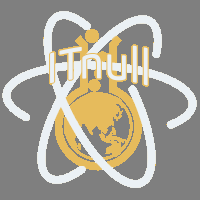Приложение
Как установить приложение на iOS
Смотрите видео ниже, чтобы узнать, как установить iTnull.info в качестве веб-приложения.
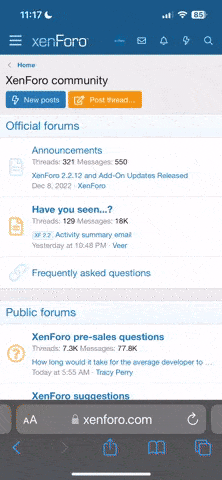
Примечание: В настоящее время для использования этой функции требуется доступ к сайту с помощью встроенного браузера Safari.
-
Обязательно ознакомьтесь с правилами форума!
Вы используете устаревший браузер. Этот и другие сайты могут отображаться в нём некорректно.
Вам необходимо обновить браузер или попробовать использовать другой.
Вам необходимо обновить браузер или попробовать использовать другой.
Плагин Advanced iFrame Pro v2024.1
Включает любую веб-страницу в виде шорткода в расширенный iframe или напрямую встраивает содержимое
2024.0
Please note that all the fixed issues only apply if a user has already access to your administration!
- Security fix: The include_html attribute are now only allowed to be used if you have the permission "unfiltered_html", that you need in WordPress to use iframes. If you do not have this permission, during save the attribute is removed and an error message is shown.
- Security fix: All shortcode attributes have now input sanitation to avoid Stored Cross-Site Scripting at save if you do not have the permission "unfiltered_html"! This happens in the normal editor and also in the Gutenberg block! Please get the unfiltered_html permission if you get an error message while you want to use '();= or a space in attributes. This sanitation is very general and does not allow all possible things you can do with advanced iframe. As 99.9% of the users who add an iframe are editors or above this should affect almost no one directly and it makes the plugin more secure.
- Security fix: " inside advanced iframe shortcode attributes is not allowed anymore to avoid XSS attacks.
- Security fix: Additional output filtering of short code attributes directly used in HTML or Javascript to avoid XSS attacks. This is done for ALL roles!
2023.10
- New: Support for Partitioned; See
Для просмотра ссылки Вы должны войти или зарегистрироваться.for details. All places where SameSite=None is set also Partitioned; is added now.- Fix: When saving the administration the detection of modified ai.min.js could cause a file_exists too long error with a lot of text shown. A wrong variable was used here which is fixed now. Now also the detection works that ai.min.js is regenerated again and again.
2023.8
- New: Anchor support in iframe when auto height is active. By default an anchor scrolls to the id specified. When auto height is active no scrollbar does exist and therefore scrolling does not work. This feature is now sending the position of the anchor to the parent and scrolls the parent to the correct place. This feature is supported for the same domain and the external workaround when auto height is enabled. See this demo:
Для просмотра ссылки Вы должны войти или зарегистрироваться.- New: parent_content_css was moved to the free version to support better integration in webinarignition.
- New: The setting single_save_button was removed from the code as it was not used anymore.
- New: When switching a theme the ai content pages are removed as they would still use the old theme. They are recreated on the first usage again.
- New: "Show content in iframe": iframe_content_css and iframe_hide_elements are now directly rendered to the ai content pages! See the updated demo:
Для просмотра ссылки Вы должны войти или зарегистрироваться.- New: show_menu_link was removed from the plugin as this was added in the very beginning where the plugin was version small. Now advanced iframe is always shown in the main menu.
- Fix: The timeout of the version check was reduced to 10 sec so in case the server does not respond properly the administration still works fine.
2023.7
- New: New feature: Show content in iframe: Support of src="page" which which generate custom content pages from the normal content and put it in an iframe. See
Для просмотра ссылки Вы должны войти или зарегистрироваться.for the documentation. WebinarIgnition is using this feature already. SeeДля просмотра ссылки Вы должны войти или зарегистрироваться.for more details- New: onload_resize_delay does now also support all modifications that are done on the parent. So e.g. change targets/links can be delayed as well. You can use this if content is loaded later by Ajax and this also should be modified!
- New: iframe_content_css is now part of the free version.
- New: shortcode_atts supports now 'advanced_iframe' as third parameter. So a filter will be available where you can overwrite attributes dynamically in custom code if needed:
Для просмотра ссылки Вы должны войти или зарегистрироваться.- Fix: show_iframe_as_layer does now first unregister all onclick events on the elements you select so that double actions are not executed. e.g. like 2 pop-ups are opened at the same time.
= 2023.6 =
- Fix: Parameters with 0 (e.g. gid=0) where removed because of the default behavior of array_filter. Now a custom filter which does only remove empty parameters is used.
2023.2
- New: Real fullscreen. The setting fullscreen_button_full enables the browser fullscreen.
- New: fullscreen_button_hide_elements does now hide the elements by CSS and JavaScript. By CSS was not working e.g. for google ads as they have inline styles with !important that can not be overwritten.
- New: Added "Left top corner" and "Left bottom corner" to the selection for the fullscreen button.
- Fix: Added shortcode attribute to the description of fullscreen_button_hide_elements
- Fix: Added !important at the style for display:none that should hide elements in fullscreen mode when the button is used. This enables that is also works where !important is also defined at the element which should be hidden.
- Fix: iframe_url_id only shows an error now if the page is in an iframe and the mandatory parameter is not set.
- Removed: removed aiLoadExternalConfig from the external workaround. It was deprecated for 2 years now.