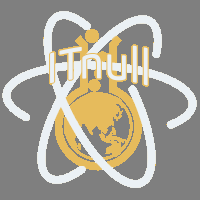Version: 2.1.7
20. March 2024
[BETA] Pro Forms: Repeater Fields
You can now add repeatable fields with Pro Forms using the new "Repeater" Nestable element. In the first step, this function will be integrated as a beta until we have received enough feedback.
NEW
New Element: Tour Guide
With this new element, you can create interactive tours for your visitors!
NEW
Pro Forms: Masked Inputs
With this new feature you can include masked inputs to your form.
NEW
Pro Forms: Calculation Field refactored
The Calculation field has been completely refactored and gives you a lot of more functionality now. Also, it's much faster than before.
NEW
Bricksforge Panel: New Template Variable "formField"
With this new variable you can quickly use the value of specific form fields by passing the field name. Example: {formField:firstname}
NEW
Bricksforge Panel: New Template Variable "formData"
With this new variable you can quickly use the payload data of a form. It will be returned as object. Example: {formData:formId}
NEW
Bricksmotion Connection
From now, you can use Bricksmotion Templates inside the Bricksforge Panel.
NEW
Pro Forms: "Source" Control for Update Post Meta Action
A new control "Source" has been added for the Update Post Meta action. If using multiple services like ACF and Metabox together, you can specify which source should be updated.
NEW
Email Designer: Reset Password URL – WooCommerce Endpoint not considered
Fixed a bug caused the endpoint for WooCommerce not to be considered for the {{reset_password_url}} variable
FIX
Email Designer: {{wc_order_date}} not considers localization
Fixed a bug caused the wc_order_date variable to not consider the locale of the site in some situations.
FIX
Email Designer: WooCommerce is writing error in logs
Fixed a bug caused WooCommerce to write an error in the WC Logs, even if the email sending was successful.
FIX
Form Submissions: Conditional Wrapper Childs not storing in database
Fixed a bug caused the conditional wrapper styles of a pro form to not to be saved in the database in some situations.
FIX
Pro Forms: Dynamic Data not working in Placeholders
Fixed a bug caused dynamic data like echo: not to work in field placeholders.
FIX
style.css loaded also if no functionality is activated
Fixed an issue caused the style.css loaded even if no elements or extensions are activated.
FIX
Admin Pages
Fixed a bug caused Admin Pages to not appear for some roles added by third party plugins.
FIX
Page Transitions: Mobile Menu not closing
Fixed an issue caused the mobile menu not to close when navigating to another page.