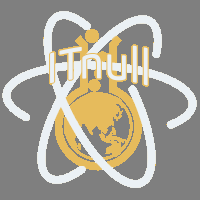Приложение
Как установить приложение на iOS
Смотрите видео ниже, чтобы узнать, как установить наш сайт в качестве веб-приложения на домашнем экране.
Примечание: Эта возможность может быть недоступна в некоторых браузерах.
-
Не создавайте несколько учетных записей, вы будете заблокированы! Для получения дополнительной информации о правилах, ограничениях и многом другом посетите страницу «Помощь».
Нашли неработающую ссылку? Используйте кнопку «Жалоба»!
Вы используете устаревший браузер. Этот и другие сайты могут отображаться в нём некорректно.
Вам необходимо обновить браузер или попробовать использовать другой.
Вам необходимо обновить браузер или попробовать использовать другой.
Скачать Extra v4.27.2 - Extra Drag & Drop Magazine WordPress Theme Nulled Free
v4.27.2 ( updated 10-01-2024 )
- Updated Magnific Popup library to v1.2.0.
- Fixed a bug where image IDs were not replace correctly during import in some cases with the Gallery module.
- Fixed incorrect payload sent when using Divi AI Image Editor particularly w/ the Enhance endpoint.
- Fixed the issue where the image was not appearing on the AI Preview modal when using the Generate Content With AI option in the Blurb and Person Module.
- Added link option group in heading module.
- Fixed an issue where the color picker did not open automatically after selecting the "custom" color option in the dropdown menu.
- Fixed the problem of the page getting refreshed to the previous state after clicking on Generate a new site.
- Fixed the issue where cart, checkout, and my account pages were not being included in the WooCommerce package during website setup.
- Fixed the issue where image credits were getting cut off in Divi AI Sections.
- Fixed issue with updating section classes when AI Section is inserted.
- Fixed an issue where AI defaults were not saved, were not used for current session.
- Fixed redirection to Divi Dashboard page when Divi theme is updated.
- Fixes compatibility issue with the Backend Builder in Safari 18 on macOS Sequoia.
* ai-app/build/et-ai-app.bundle.css
* ai-app/build/et-ai-app.bundle.js
* core/admin/js/support-center.js
* core/components/PageResource.php
* core/components/Portability.php
* core/components/SupportCenter.php
* core/components/Updates.php
* core/components/api/email/_MailPoet3.php
* core/components/cache/init.php
* core/components/data/init.php
* core/functions.php
* core/init.php
* includes/builder/autoload.php
* includes/builder/class-et-builder-module-shortcode-manager.php
* includes/builder/feature/dynamic-assets/assets/js/magnific-popup.js
* includes/builder/frontend-builder/bundle.js
* includes/builder/functions.php
* includes/builder/module/Heading.php
* includes/builder/scripts/src/builder.js
Реакции:
version 4.27.1 ( updated 08-12-2024 )
- Fixed Elegant Themes product updates showing up in the WordPress admin for a short time after updating to the latest version.
- Fixed global color issue for scroll down icon in fullwidth modules.
- Fixed issue where Divi Builder fails to load when Woo Products Module is used and WooCommerce Plugin is deactivated.
- Updated the subscriber retrieval method for MailPoet to use the provided public API.
Реакции:
version 4.27 ( updated 07-17-2024 )
- Introduced Divi AI Sections and Unsplash integration for all Divi AI generated content.
- Fixed all links having underlines coming from new styles released in WordPress 6.6.
- Fixed image use problem after generating and extending a large image.
- Updated border radius limit in customizer button settings to allow up to 100px.
- Fixed WordPress Choose an Image modal not appearing when editing images via Divi Settings modal.
- Fixed a PHP error that occurred in some cases when the global presets history was split into separate database records.
Реакции:
version 4.26 ( updated 07-02-2024 )
- Updated core to the latest version.
Реакции:
version 4.25.1 ( updated 05-07-2024 )
- Security Update: Fixed a stored XSS vulnerability that could allow users with the Contributor role or above to execute unfiltered HTML via the Divi Countdown module using encoded HTML saved in the WordPress post editor.
- Security Update: Fixed a stored XSS vulnerability that could allow users with the Contributor role or above to execute unfiltered HTML via the Divi Responsive Content script using encoded HTML saved in the WordPress post editor.
- Updated Divi AI page creation card styles to avoid confusion with the Use Existing Page card that shard a similar style.
Реакции:
version 4.24.1 ( updated 02-14-2024 )
- Fixed a PHP deprecation notice in the Blog module.
- Added integration with AI for retrieving and updating the post settings title, excerpt, and featured image.
- Fixed an issue where the custom CSS tabs were being rendered when there was only one field for custom css.
- Fixed PHP 7.2 compatibility issue with the SplitLibrary.php file.
- Fixed a PHP fatal error that occurred in very rare cases where the mb_convert_encoding() PHP function was not available.
- Fixed an issue where replying to a comment did not work when the Dynamic CSS was disabled.
- Fixed the issue where clicking the favorite icon in the Theme Builder modal would exit the library.
- Fixed a small typo on the Support Center page.
Реакции:
version 4.24 ( updated 01-18-2024 )
- Introduced the Divi AI Image Editor
Реакции:
version 4.23.1 ( updated 11-06-2023 )
- Fixed an issue where the "Custom CSS" option was incorrectly appended with "CSS" during a search in the settings modal.
- Fixed an issue where the class was not correctly replacing selectors when pseudo elements are involved.
- Fixed a compatibility issue that occurred with WooCommerce Payments and object caching where the page content would not load correctly in DIvi Builder.
- Added ability to convert a library item element type into another.
- Fixed an issue where the AI App cannot be opened in Theme Builder in some cases.
- Fixed free-form CSS is not working for the fresh new module where there are no settings changed.
- Fixed issue with ETBuilderCustomCSSOutput component not resetting values correctly.
- Added support of Enter hotkey for Categories/Tags editor in Cloud App modal.
- Updated prompt module to correctly calculate the width and adjust the position when displayed with the admin bar.
- Fixed an issue with Code AI icon not rendering correctly in some cases.
- Removed deprecated STYLESHEETPATH constant usage.
Реакции:
version 4.23 ( updated 10-19-2023 )
- Introduced Divi Code AI, a personal coding assistant for Divi.
Реакции:
version 4.22.2 ( updated 09-20-2023 )
- Changed Twitter Icon and Twitter references to X.
- Fixed Heading module various style options not applying correctly.
- Improved the reference image retrieval method to allow better support for external images.
- Improved AI Menu positioning in some cases.
- Fixed issue where Background Images added on Columns do not fetch Reference Image automatically.
- Fixed AI quick action submenu position in Wireframe mode.
- Fixed new child item does not have the Divi AI button in module settings.
- Fixed issue where reset button in background image field were not resetting the preview .
- Fixed issue where quick action menu was showing even when input field has default value.
- Added filters for non-supported upload fields to support AI.
- Added filters for third-party modules to enable/disable AI buttons on fields.
- Fixed issue where images were not generated for hover and responsive options.
- Improved ET product update requests to avoid issues that occurred during rate limiting.
- Fixed an issue with translations that caused PHP errors/warnings in some languages.
Реакции: