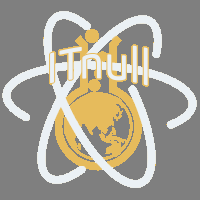Приложение
Как установить приложение на iOS
Смотрите видео ниже, чтобы узнать, как установить iTnull.info в качестве веб-приложения.
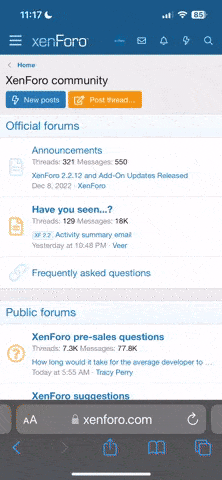
Примечание: В настоящее время для использования этой функции требуется доступ к сайту с помощью встроенного браузера Safari.
-
Обязательно ознакомьтесь с правилами форума!
Вы используете устаревший браузер. Этот и другие сайты могут отображаться в нём некорректно.
Вам необходимо обновить браузер или попробовать использовать другой.
Вам необходимо обновить браузер или попробовать использовать другой.
Компонент HikaShop Business – компонент интернет магазина для Joomla v5.1.0
Множество разных вариантов данного расширения, ориентированных для различных видов интернет-магазино
HikaShop 5.1.0
Release date : June, 14 2024
Bug fixes (51)
- We fixed a deprecated message with the deletion of a user or address on PHP 8.2
- We've fixed some warning messages on PHP 8 with some times of widgets.
- We've added an extra check so that when plugins for HikaShop try to load JS or CSS files through HikaShop and that it is too early or too late on the page processing, no error is displayed. HikaShop will just log the error in the HikaShop log file.
- We've fixed the display of the file / image uploaded for custom fields of the type "AJAX file" or "AJAX image" with their "multiple" setting turned off.
- When using the search input on the views listing in the backend, the pagination would not work properly in some cases.
- In some cases the proper menu item would not get retrieved by the smart search plugin even though the product was properly linked to the category of a menu item.
- We've fixed some warnings with calculations during the loading of the cart in some rare cases on PHP 8.2.
- The publish / unpublish toggle of the variants listing displayed when editing a product in the backend didn't trigger the onBeforeProductUpdate and onAfterProductUpdate events. This lead to the variants not being added / removed from the index of the Smart search.
- We've fixed a warning during the checkout.
- We fixed a warning which could happen with the action log plugin when a product would be updated without providing its name.
- We fixed a warning which could happen with the action log plugin when an order would be updated without providing its type.
- We fixed a warning which could happen with the action log plugin when an order would be updated without providing its order number.
- We fixed a warning which could happen with the action log plugin when HikaShop would be sending emails in some rare cases.
- Creating a widget/report to display the total number of customers over a period would lead to a MySQL query error.
- When uploading several files at the same time in a custom field of the type "AJAX File" or "AJAX Image" on the frontend, only one of the download links or thumbnails would work due to PHP not sharing the user session across concurrent requests. We bypassed that limitation by checking the file access in a different manner in such special cases.
- The pagination on the backend orders listing wouldn't display on small screens.
- We've fixed a Javascript error which could happen on the product details page when using a custom field of the table "item" and of the type "ajax file" or "ajax image" on Joomla 3 and which would prevent the use of the custom field.
- In some cases, with many values selected in a multiple select, you could see all of the selected values.
- We fixed a deprecated message with the geolocation plugin on PHP 8.2
- We fixed an error which could happen when having a custom field with a MySQL query using user fields while the current user wouldn't be logged in.
- We fixed a warning which could appear in some cases when creating a new category.
- The language switcher module of Joomla wouldn't properly take into account the translation overrides of the product SEF name and category SEF name.
- We've added an extra check in HikaShop when loading JS/CSS files so that DPCalendar's cron via the Joomla CLI doesn't generate an error.
- Underscores in the Product SEF name and Category SEF name would prevent the system from properly using the corresponding translation override.
- We have made a patch to follow MicroData structure via json-ld script.
- We've added a new patch to better manage publish/unpublish icons in the variants backend listing.
- We've added some extra fixes for conditions on product tags.
- The yes / no selector in the user points checkout view might not work in some cases due to a PHP glitch.
- We improved the user points plugin integration with AlphaUserPoints so that you can now change the rule name automatically created by the user points plugin for the integration. Before it would then generate an error.
- Due to compatibility with Joomla 5.1.0 and publish/unpublish icon fontawesome, we had to dynamically add a "badge" class so that these icons can display properly.
- The image gallery popup selector wouldn't work properly in some cases and it would loop the refresh of the popup.
- We've removed a depecrated message with products with characteristics in some rare cases.
- We've fixed an error with the legacy FedEx shipping plugin which could happen in some rare cases.
- We've made some extra patches to better support structured data on product pages, especially for products with variants.
- The user points plugin could generate a warning for guest users in some cases with AlphaUserPoints.
- We fixed an issue whereby the product would be duplicated in the cart when editing it from the cart view and changing its custom item fields instead of being updated.
- We fixed an error to better generate the url image for Json MicroData.
- We fixed an error which could happen in some rare cases with the generation of thumbnails when the images can't be processed.
- On Joomla 4 and above the version of the plugins were not updated in the Joomla extensions manager.
- We fixed a potential fatal error with the PayPal Checkout plugin.
- The alias of the product was not properly used in the URL of the product on the search results of the smart search for translations of the product.
- The translated description was not properly displayed on the results page of the smart search.
- We've improved the gallery selector popup so that it doesn't break when its javascript code is moved by page optmization extensions.
- We've fixed the use of user tags in the MySQL query of data of selector custom fields.
- We fixed some warnings on the login form of the checkout in a rare case.
- We removed some deprecated messages in rare cases with the access level settings.
- Deleting the index of the Smart Search component could result in an error in some cases.
- When enabling some plugins like the HikasHop rates auto update plugin without saving its settings once, it could lead to a PHP fatal error on recent versions of PHP.
- The prices where not editable anymore on the results table of massactions with an action "display the results" due to changes in a previous version of HikaShop to better export them in CSV files.
- The PayPal Checkout payment plugin would not send the shipping and billing address to PayPal in some rare cases.
- The PayPal Checkout payment plugin now properly support the mode with the Instant capture setting turned off. HikaShop will authorize the payment at the end of the checkout, leave the order "pending", and when the status is changed to "confirmed" in the backend, the payment will be captured.
Improvements (22)
- When creating a new coupon, HikaShop will now initialize the currency selector with the main currency of the shop.
- We've improved the error messages display of the legacy FedEx plugin.
- You can now have other types of modules in the "Modules under the product page" setting of the HikaShop configuration.
- The old FedEx plugin name has been changed to add "(legacy)" to it so that users will rather use the new FedEx plugin since the old plugin's API is getting deprecated by FedEx.
- You can now select webp images in the image gallery selector.
- The export file of reports will now use the name of the report and the current date and time in the filename. We've also added a hidden setting report_csv_filename_format if you want to customize the filename. You'll be able to use the tags {widget_name} {date} and {time} to set the filename format you want.
- We removed the HikaShop history plugin from the HikaShop install package as it wasn't used anymore.
- The payment log file will now be rotated automatically in order to avoid it becoming too big.
- We've improved the category_pathway generation when the products listing is configured to be "grouped by category" and the "simplified breadcrumbs" setting is turned off.
- There is now a "Hits" column on the products listing in the backend displaying the number of times the detail page of a product has been displayed.
- It is now possible to provide different images for each language for the products and categories using translation overrides. For example, if the file is called "my file.jpg", you can have an override like MYFILEJPG="mon fichier.jpg" and upload the file to the upload folder of HikaShop in images/com_hikashop/upload/ via FTP to swap the image based on the language being used.
- We've added trimming on the values of custom fields when saving them to reduce typing mistakes.
- The affiliate terms article will now open in a popup. It will be nicer for the user and this also fixes a 404 error which could happen when opening the affiliate terms article link in some cases on recent versions of Joomla.
- The product name and description, when displayed by a content tag is now translated with translation overrides.
- We've improved the Canada Post shipping plugin so that it can default to Canada if the shipping addresses don't have a country field enabled.
- When adding to the cart and the product can't be added for some "normal" reason (like if there is no stock anymore, or if a limit prevented the add to cart to happen), we now display the message to the user as a warning (orange) instead of an error (red) since it is not critical.
- We've improved the activation link display in the user account email sent to the customer after the registration when the self activation is actived in the options of the Joomla user manager.
- We've made it possible to directly use translation keys in the original fields, even with the "non-latin translation keys" setting activated in the HikaShop configuration.
- We've improved the smart search plugin so that it doesn't index the products in the "all" language taxonomy and properly index them once per each language of the website when the website is multilingual.
- When the user clicks on a button (like "login" or "register") on the checkout and no other view on the current step does anything, the checkout system will now automatically try to go to the next step.
- When an affiliation partner uses the share buttons on the product details pages, the URL now contains automatically the affiliate parameter so that users clicking on the link will be counted for his affiliate account.
- The shipping cost which can be added for the products in the Google Products plugin can now support transit and handling times.
New features (12)
- The HikaShop Affiliate plugin now has an option to display the affliate program area on the user control panel only if the current user is a partner.
- We've added a new "equal to" / "not equal to" dropdown to the "display limited to" setting of custom fields. This way you can remove the display of custom fields for one particular value of another custom field.
- We've added a new choice to the price display setting of listings which allows you to use the price of the default variant of a product when the product itself doesn't have a price.
- We've added an option "With an extra parameter in the URL" to the "Display view files" setting. This way you can add a tp=1 parameter in the URL of a page of your website to get the view files information without having to disturb other users of your website.
- The API used historically by the FedEx plugin included in HikaShop has been deprecated by Fedex and will be terminated in a few months. Fedex have released a new API and we have developed a new FedEx plugin which is now included in HikaShop.
- The PayPal Checkout payment plugin now supports PayPal credit and debit card payments, with 3D Secure support too.
- We've added support for IP2LOCATION.IO to the geolocation plugin.
- Custom fields of the type "AJAX File" and "AJAX Image" now have extra format options so that you can customize the look of the display for the files uploaded with them.
- You can now add translation overrides for AJAX File and AJAX Image custom fields to customize the name and description displayed for each uploaded file. For example, if you upload a file my_file.pdf, you can use the translation keys MY_FILEPDF_NAME and MY_FILEPDF_DESCRIPTION in a your translation overrides file.
- The user points plugin now supports the Rewardify points extension.
- There is now a setting "Skip field" in the Google Products plugin to be able to skip some products.
- We've added an option "Send order details" setting to the PayPal Checkout plugin.
We fixed a stored XSS trough SVG file upload security issue.Для просмотра ссылки Вы должны войти или зарегистрироваться.
Note that it only affects HikaShop versions above the 4.6.2 up to the 5.0.1 and not if you updated HikaShop from previous versions as default support of SVG images for the upload of images was only added in the 4.7.0 for new installations of HikaShop.
Also, it requires access to the backend of the website to perform, and can be avoided easily by removing the possibility of uploading SVG files in the HikaShop configuration's "Allowed images" setting or updating your HikaShop to the 5.0.2.
We nevertheless recommend updating to HikaShop 5.0.2 when possible.