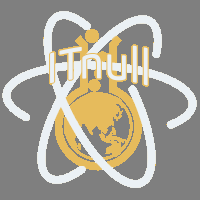Приложение
Как установить приложение на iOS
Смотрите видео ниже, чтобы узнать, как установить наш сайт в качестве веб-приложения на домашнем экране.
Примечание: Эта возможность может быть недоступна в некоторых браузерах.
-
Не создавайте несколько учетных записей, вы будете заблокированы! Для получения дополнительной информации о правилах, ограничениях и многом другом посетите страницу «Помощь».
Нашли неработающую ссылку? Используйте кнопку «Жалоба»!
Вы используете устаревший браузер. Этот и другие сайты могут отображаться в нём некорректно.
Вам необходимо обновить браузер или попробовать использовать другой.
Вам необходимо обновить браузер или попробовать использовать другой.
Компонент SP Page Builder Pro v6.2.2
Мощный инструмент для создания страниц сайта и не только
- Автор iTnull
- Дата создания
SP Page Builder v5.0.2 changelog:
- New: Added responsiveness for Flex properties in Div addon
- Update: Implemented HTML sanitization in frontend editor to prevent XSS vulnerability
- Update: Added tooltips for settings options
- Fix: Resolved backend TextField rendering issue when changing devices
- Fix: Fixed problem with saving empty div addon mutation
- Fix: Addressed slider settings issue after changing devices
- Fix: Resolved frontend select z-index problem
- Fix: Fixed backend settings runtime error for section index
- Fix: Resolved issue with save page API
- Fix: Cleaned up row, column, image, and person addon's relative image URI
- Fix: Vertical and horizontal alignment issue
- Fix: Resolved backslash issue on media attachment from Folders
- Fix: Slideshow animation was not working
- Fix: Slideshow arrow gap from left and right issue
- Fix: Slideshow height issue on mobile device
- Fix: Resolved the issue of adding unnecessary links without user input
- Fix: Resolved margin issue for the Image Carousel addon
- Fix: Width issue for article scroller on window resize
- Fix: Carousel pro arrow icon "angle double" issue
- Fix: Team Carousel addon link issue
- Fix: Ensured target and Rel attributes are not missing in the frontend editor's <a> tag due to DOMPurify
- Fix: Improved spacing by detecting legacy data structure
- Fix: Addressed other known issues
Реакции:
07 July 2023
Updates
Fixes
- Enhance the security of the media manager.
- Enhance the access control list (ACL) for the media manager.
- Resolved the infinite loader issue with installed fonts.
- Fix the issue where pages are not saving due to a null value in the CSS field.
- Improve the position of frontend portal popovers for left and right docked panels.
- Resolved the styling issue with sections.
- Fix the issue with an invalid index in the spacing field.
- The custom CSS code for the div addon does not work under the custom CSS class.
Реакции:
SP Page Builder v5.0 Changelog:
- New: Redesigned backend editor with enhanced user experience
- New: Improved frontend editor
- New: Enhanced sidebar user experience for easier access to Addons, Sections, and Page Settings
- New: Introduction of the Color Library in the frontend and the backend editor
- New: Redesign of Color, Typography, and Box Shadow features
- New: Copy and paste functionality for addons, with "Paste Above", and "Paste Below" options and a shortcut for on-the-go pasting
- New: Sorting feature in Layouts, making it simpler to locate your desired layout
- New: Introduced Font Book, a feature allowing Custom and Google font installation.
- New: Implemented a Media Manager in the backend.
- New: Added functionality for sorting saved addons & sections.
- New: Added options to add or remove addons to favorites for faster access.
- New: Added support for CSS variables in the color picker.
- New: Integrated article editing from the backend editor.
- New: Introduced rollback support for the SP Page Builder 3.x series to enhance backward compatibility and facilitate migration from previous versions.
- New: Detected outdated addon structures and implemented warning notifications to prompt users to upgrade to the most recent addon structure.
Реакции:
Changelog didn't updated
Реакции:
Changelog didn't updated
Реакции:
- New: New Open Graph options added in the SEO section and 3 new meta properties added into page view
- New: New visibility and order options added into addons’ Advanced settings, Row’s & Column’s Responsive tab
- New: NoReferrer and NoOpener options added for Links
- New: New Backdrop filter option added into Person and Image Layouts addon
- Update: Slideshow Addon, Image Layout Addon, and Feature Addon updated for responsive devices
- Fix: Media Manager folder browse Issue on Windows OS
- Fix: Nested row duplication issue
- Fix: Opt-in Form inline settings and alignment issue
- Fix: Addon id issue for custom CSS
- Fix: Heading addon missing Text Shadow option added
- Fix: Addon visibility is not working correctly issue
- Fix: Style paste issue of addon with group items
- Fix: Nested row margin issue
Реакции:
- New: In Feature Box addon, separate ALT Text field added for Image
- New: In Articles addon, Modified Date added to the Options
- New: In Video addon, Video Title field added for the YouTube link
- New: Check-out option added to the Bulk Action dropdown list
- Update: Option to add Youtube Shorts added in the Video addon
- Update: Added SendGrid List IDs for Sendgrid option in Opt-in form addon
- Update: Drag Indicator Icon added in the column for sorting in the same row
- Update: Improved Custom addon support using Joomla plugin
- Update: Text Editor’s area size increased and expanded for user convenience
- Fix: Instagram Gallery Addon Token Generation and item per row settings not working in the preview issue
- Fix: In the Articles addon, Show All button link does not work issue
- Fix: Google Recaptcha issue in Contact Form addon
- Fix: The Image addon would show the demo image link in spite of changing it
- Fix: Google icon position issue in the Google Maps addon
- Fix: Hover Box Shadow in Feature Box addon works in the editor but not in preview mode
- Fix: Border-radius does not work for the Text Block addon in editor preview mode
- Fix: Front-end sidebar does not close if it sticks to the left or right
- Fix: An image deleted from the folder still remains in the All Items and Image folder
- Fix: DIV addon global CSS does not work
- Fix: The external and internal margins of the container Div do not work
- Fix: A new row can’t be inserted underneath the addons
- Fix: Joomla article with Page Builder doesn’t generate Readmore and there is no content after Readmore
- Fix: An error message is shown when an article is put in the trash or when the trash is emptied
Реакции:
- New: Added FaLang extension compatibility
- New: Added 4SEF extension compatibility
- Fix: Removed Old Column Responsive Options
- Fix: Row style not applied correctly on copy/duplicate (Pro Only)
- Fix: Old Accordion add-on compatibility issue
- Fix: Image drag & drop upload issue in Media Manager
- Fix: Page access issue after upgrading from 3.x to 4.x
- Fix: Layout JSON import issue
Реакции:
Новое:
Улучшения:
- Добавлена функция переименования страницы в меню списка страниц панели инструментов.
- На верхнюю панель редактирования страницы добавлены 4 новые кнопки («Сохранить и закрыть», «Сохранить как копию», «Сохранить и создать», «Назад к администратору»).
Исправления ошибок:
- Улучшенные действия отмены/возврата для редактирования страницы.
- Внутренняя ошибка сервера SP Page Builder Content Plugin 500
- Проблема с сохранением изображения открытого графика в настройках SEO
- Копирование/вставка раздела не работает должным образом
- Добавлено отсутствующее текстовое поле.
- Проблема со старыми пользовательскими надстройками не существует
- Переименование изображений не работает в Media Manager
- SP Page Builder сохраняет страницы извлеченными
- Панель «Слои» исчезла после импорта файла старого макета JSON
- Функция копирования/вставки строк не работает должным образом
- Обновленные данные страницы, данные настроек и обновление данных лицензионного ключа не работают должным образом в браузере Safari
- Все известные ошибки
Реакции:
- Fix: Responsive issue of the global default values in multiple viewports
- Fix: Multiple issues in the Lottie addon, i.e. viewport mode issue, glitch when loaded from external URL, etc.
- Fix: Accordion and Tab addons’ child text addons have the same addon id issue
- Fix: Copy-paste addons inside the Div addon not working
- Fix: For the addons with the Add Item option, previous addon items options appear while adding items in the current addon
- Fix: The background color issue in the Block Number Addon
- Fix: Div addon with child addon deleting issue from the context menu
- Fix: Price Table and Flip Box addon text alignment issue
- Fix: Price Table hover box color cross button not showing
- Fix: Similar Data ID issue after addon duplication
- Fix: Row duplication issue for Div addon
- Fix: Button Group Link and Icon Issue
- Fix: Gallery Addon item gap not working issue
- Fix: Gradients color issue for all addons
- Fix: In nested addons, the child add-on’s style is overwritten by the parent add-on’s style issue
- Fix: Form Builder addon button options not working issue
- Fix: Price list addon divider size slider not working issue
- Update: Added a new (+) button in the inline editor to easily add a new addon item
Реакции: